|
MBEVO and MBAA screenpack help...
|
|
| kangman | Date: Friday, 2009-08-28, 10:29 AM | Message # 1 |
|
Baby
Group: Users
Messages: 18
Awards: 0
Reputation: 0
Reproofs: 0%
Status: Offline
| the thing is everything is perfect in both SP but the character select screen goes off screen...
and i cant put any characters on it everything is kfm...
btw i did insert the character name into the select...
can someone upload a premade pack or help me solve this problem...
Message edited by kangman - Friday, 2009-08-28, 10:29 AM |
| |
| |
| CloudStrife | Date: Friday, 2009-08-28, 12:15 PM | Message # 2 |
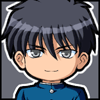 The Chosen One
Group: contributor
Messages: 574
Awards: 2
Reputation: 3
Reproofs: 0%
Status: Offline
| i would upload mine but its 1 GB+ lol
ok here is what you do:
1.You don't go to data/select.def
2.In your data folder there should be these folders:Normal,Cusom,Normal319,Normal600,Custom319 and Custom600
well you choose what folder you want and insert your chars and stages in the select.def of that folder.
WARNING DON'T REPLACE THE SELECT.DEF AND SYSTEM.DEF from data folder. I am using Custom type.You should use Normal type because i don't think you want to go on the whole internet and search for Custom Portraits for your chars. Ok to change to Normal type open your mugen.cfg wich is in your data folder with notepad. Look for this section: ; Not accessible in options screen
motif = data/Custom/system.def
;motif = data/Custom319/system.def
;motif = data/Custom600/system.def
;motif = data/Normal/system.def
;motif = data/Normal319/system.def
;motif = data/Normal600/system.def
;MP3Volume = 50 ;Not yet implemented This is my version using Custom type.To use Normal type put a ";" next to motif = data/Custom/system.def
and delete the ";" next to ;motif = data/Normal/system.def. Then save.
Now you can add chars and stages in data/Normal/select.def.

Message edited by CloudStrife - Friday, 2009-08-28, 12:17 PM |
| |
| |
| kangman | Date: Friday, 2009-08-28, 1:20 PM | Message # 3 |
|
Baby
Group: Users
Messages: 18
Awards: 0
Reputation: 0
Reproofs: 0%
Status: Offline
| k ill try and update... Added (2009-08-28, 1:16 Pm)
---------------------------------------------
that fixed my problem of adding characters... +rep for this... (cant seem to rep in here)
but do you know how to fix the problem of getting off screen...? Added (2009-08-28, 1:20 Pm)
---------------------------------------------
it looks like this... 
|
| |
| |
| CloudStrife | Date: Friday, 2009-08-28, 3:19 PM | Message # 4 |
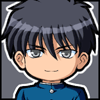 The Chosen One
Group: contributor
Messages: 574
Awards: 2
Reputation: 3
Reproofs: 0%
Status: Offline
| are you using WinMugen Plus?

|
| |
| |
| striderhien | Date: Friday, 2009-08-28, 3:20 PM | Message # 5 |
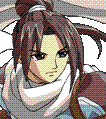 Archangel
Group: contributor
Messages: 1801
Awards: 4
Reputation: 7
Reproofs: 0%
Status: Offline
| that seems a hires screenpack if you arent using winmugen plus you should get it

|
| |
| |
| kangman | Date: Friday, 2009-08-28, 4:40 PM | Message # 6 |
|
Baby
Group: Users
Messages: 18
Awards: 0
Reputation: 0
Reproofs: 0%
Status: Offline
| well i did get winmugen plus v0.40 maybe that was the problem... can someone link to a latest version...?
|
| |
| |
| CloudStrife | Date: Friday, 2009-08-28, 4:52 PM | Message # 7 |
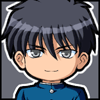 The Chosen One
Group: contributor
Messages: 574
Awards: 2
Reputation: 3
Reproofs: 0%
Status: Offline
| http://randomselect.piiym-net.com/
Download Mugen>Windows Mugen Plus

|
| |
| |
| kangman | Date: Friday, 2009-08-28, 11:13 PM | Message # 8 |
|
Baby
Group: Users
Messages: 18
Awards: 0
Reputation: 0
Reproofs: 0%
Status: Offline
| it works perfectly.... TYVM...
tell me a ucoz website and ur username and i will rep u
|
| |
| |
| CloudStrife | Date: Saturday, 2009-08-29, 0:09 AM | Message # 9 |
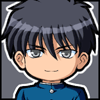 The Chosen One
Group: contributor
Messages: 574
Awards: 2
Reputation: 3
Reproofs: 0%
Status: Offline
| press those + and _ things next to my Reproofs

|
| |
| |
| kangman | Date: Saturday, 2009-08-29, 0:37 AM | Message # 10 |
|
Baby
Group: Users
Messages: 18
Awards: 0
Reputation: 0
Reproofs: 0%
Status: Offline
| the thing is i cant see them
|
| |
| |
| CloudStrife | Date: Saturday, 2009-08-29, 10:21 AM | Message # 11 |
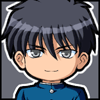 The Chosen One
Group: contributor
Messages: 574
Awards: 2
Reputation: 3
Reproofs: 0%
Status: Offline
| its near your post it says Reproofs

|
| |
| |
| kangman | Date: Saturday, 2009-08-29, 4:30 PM | Message # 12 |
|
Baby
Group: Users
Messages: 18
Awards: 0
Reputation: 0
Reproofs: 0%
Status: Offline
| all i see is reproofs: 0%...
other forums i can see fine but its jus at mugencharacters where i cant see...
|
| |
| |
| CloudStrife | Date: Saturday, 2009-08-29, 5:28 PM | Message # 13 |
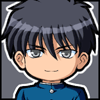 The Chosen One
Group: contributor
Messages: 574
Awards: 2
Reputation: 3
Reproofs: 0%
Status: Offline
| well near Reproofs: 0% there is ± thing you press that

|
| |
| |
| kangman | Date: Sunday, 2009-08-30, 10:10 AM | Message # 14 |
|
Baby
Group: Users
Messages: 18
Awards: 0
Reputation: 0
Reproofs: 0%
Status: Offline
| well this is what it looks like...

|
| |
| |
| striderhien | Date: Sunday, 2009-08-30, 1:35 PM | Message # 15 |
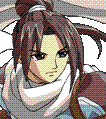 Archangel
Group: contributor
Messages: 1801
Awards: 4
Reputation: 7
Reproofs: 0%
Status: Offline
| maby its a super moderator thing only?

|
| |
| |



