|
special attacks coding
|
|
| JasonAL123 | Date: Monday, 2012-05-21, 11:17 AM | Message # 1 |
|
Knight
Group: contributor
Messages: 123
Awards: 0
Reputation: 1
Reproofs: 0%
Status: Offline
| help! how to code a katon jutsu? pls explain if i have to use helpers or other stuff
here is what i'm aiming for


|
| |
| |
| sgn_15 | Date: Monday, 2012-05-21, 11:23 AM | Message # 2 |
 God
Group: contributor
Messages: 2518
Awards: 4
Reputation: 31
Reproofs: 0%
Status: Offline
| assuming the fire sprites are separate from the character sprites, you need to use helpers
[statedef 200] <----------sample character state
usual things here
[State 0, Helper]
type = Helper
trigger1 = animelem = 5 <------------you call the katon helper in your 5th frame
helpertype = normal ;player
name = "katon"
ID = 201
stateno = 201
pos = 0,0
postype = p1 ;p2,front,back,left,right
facing = 1
keyctrl = 1
ownpal = 1
;supermovetime = 9999999999
;pausemovetime = 9999999999
size.xscale = 1.0
size.yscale = 1.0
;ignorehitpause =
;persistent =
changestate here
[statedef 201] <--------katon helper statedef
usual things here, just copy paste first
hitdef here (it's an attack, so you need hitdef)
[State 0, Destroyself]
type = Destroyself
trigger1 = AnimTime = 0Added (2012-05-21, 11:23 AM)
---------------------------------------------
btw pos there is for position of helper, use the ruler to align it to your char's hand or mouth or wherever you want the katon to appear
Quote (sgn_15)
[State 0, Helper]
type = Helper
trigger1 = animelem = 5 <------------you call the katon helper in your 5th frame
helpertype = normal ;player
name = "katon"
ID = 201
stateno = 201
pos = 0,0
postype = p1 ;p2,front,back,left,right
facing = 1
keyctrl = 1
ownpal = 1
;supermovetime = 9999999999
;pausemovetime = 9999999999
size.xscale = 1.0
size.yscale = 1.0
;ignorehitpause =
;persistent =
  
|
| |
| |
| JasonAL123 | Date: Monday, 2012-05-21, 11:38 AM | Message # 3 |
|
Knight
Group: contributor
Messages: 123
Awards: 0
Reputation: 1
Reproofs: 0%
Status: Offline
| thanks for your help! let me test it out first Added (2012-05-21, 11:38 AM)
---------------------------------------------
Could you pls specify some stuff about the changestate...?

|
| |
| |
| sgn_15 | Date: Monday, 2012-05-21, 11:39 AM | Message # 4 |
 God
Group: contributor
Messages: 2518
Awards: 4
Reputation: 31
Reproofs: 0%
Status: Offline
| well you already have changestate in your character states. you don't have to do anything to the changestate. I just mentioned it because it is still part of your statedef
[State 200, 5]
type = ChangeState
trigger1 = AnimTime = 0
value = 0
ctrl = 1
^that
  
|
| |
| |
| BladeStorm_X | Date: Monday, 2012-05-21, 11:41 AM | Message # 5 |
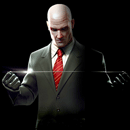 The Chosen One
Group: contributor
Messages: 538
Awards: 0
Reputation: 1
Reproofs: 0%
Status: Offline
| YOu forgot to tell him about the palfx
Use this in the helper State
[State 0, PalFX] ; to make that burn effect appear when you opponent gets hit
type = PalFX
trigger1 = Movehit = 1
time = 1 ;<------------Can adjust the time ;Generated by Fighter Factory PalFX Editor
add = 40,-70,-200
mul = 256,256,256
sinadd = 40,30,0,10
invertall = 1
color = 0
;ignorehitpause = 0
;persistent = 1
|
| |
| |
| JasonAL123 | Date: Monday, 2012-05-21, 11:41 AM | Message # 6 |
|
Knight
Group: contributor
Messages: 123
Awards: 0
Reputation: 1
Reproofs: 0%
Status: Offline
| Thanks again  !! !!

|
| |
| |
| sgn_15 | Date: Monday, 2012-05-21, 11:43 AM | Message # 7 |
 God
Group: contributor
Messages: 2518
Awards: 4
Reputation: 31
Reproofs: 0%
Status: Offline
| Quote (BladeStorm_X) Use this in the helper State
[State 0, PalFX] ; to make that burn effect appear when you opponent gets hit
type = PalFX
trigger1 = Movehit = 1
time = 1 ;<------------Can adjust the time ;Generated by Fighter Factory PalFX Editor
add = 40,-70,-200
mul = 256,256,256
sinadd = 40,30,0,10
invertall = 1
color = 0
;ignorehitpause = 0
;persistent = 1
that is for p1 or helper (whichever uses that sctrl)
you need to use hitdef palfx to make it work on p2
  
|
| |
| |
| BladeStorm_X | Date: Monday, 2012-05-21, 11:54 AM | Message # 8 |
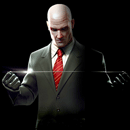 The Chosen One
Group: contributor
Messages: 538
Awards: 0
Reputation: 1
Reproofs: 0%
Status: Offline
| Quote (sgn_15) that is for p1 or helper (whichever uses that sctrl)
you need to use hitdef palfx to make it work on p2
Oh yeah sorry
Use this in the hitDef instead
palfx.time = 0 ; However long you want it
palfx.add = 40,-70,-200
palfx.mul = 256,256,256
palfx.sinadd = 40,30,0,10
|
| |
| |
| sgn_15 | Date: Monday, 2012-05-21, 11:57 AM | Message # 9 |
 God
Group: contributor
Messages: 2518
Awards: 4
Reputation: 31
Reproofs: 0%
Status: Offline
| Quote (BladeStorm_X) Oh yeah sorry
Use this in the hitDef instead
palfx.time = 0 ; However long you want it
palfx.add = 40,-70,-200
palfx.mul = 256,256,256
palfx.sinadd = 40,30,0,10
you don't have to say sorry. just don't post, noob. you're teaching wrong shit to people
  
|
| |
| |
| BladeStorm_X | Date: Monday, 2012-05-21, 12:03 PM | Message # 10 |
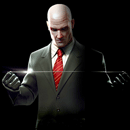 The Chosen One
Group: contributor
Messages: 538
Awards: 0
Reputation: 1
Reproofs: 0%
Status: Offline
| Quote (sgn_15) you don't have to say sorry. just don't post, noob. you're teaching wrong shit to people
I was trying to help 
|
| |
| |



