|
In need of help. x.x
|
|
| Zodiark | Date: Friday, 2009-07-31, 7:28 AM | Message # 1 |
 Adult
Group: Users
Messages: 36
Awards: 0
Reputation: 0
Reproofs: 0%
Status: Offline
| Yeah, I'm trying to put new characters in, and it's not working. Help?
|
| |
| |
| MGSSJ2 | Date: Friday, 2009-07-31, 8:51 AM | Message # 2 |
 Mystic Coder
Group: contributor
Messages: 2954
Awards: 5
Reputation: 47
Reproofs: 0%
Status: Offline
| Check your chars. The .def file shall have the same name as the folder. Also the name shall be the same on the .def file.
Your chars shall be inside the chars folder, and all the files shall be just in one folder. Let me explain: Mugen folder--->chars--->"Char Name"--->"Char Name.def" Hope you understanded. If not, feel free to ask again.
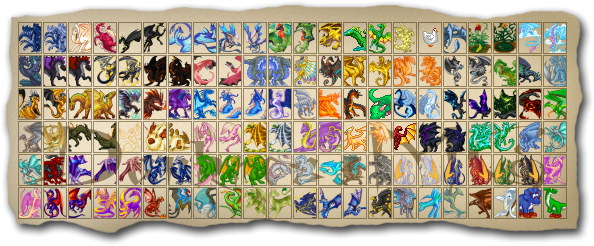
|
| |
| |
| Zodiark | Date: Friday, 2009-07-31, 8:55 AM | Message # 3 |
 Adult
Group: Users
Messages: 36
Awards: 0
Reputation: 0
Reproofs: 0%
Status: Offline
| Okay... Wish there was a video to show this. The one that was originally posted doesn't show anymore. x.x I looked at what you said, and still makes no sense to me. I looked into my folders, all are as you said, and yet, I still don't see the ability to select a character.
|
| |
| |
| MGSSJ2 | Date: Friday, 2009-07-31, 9:36 AM | Message # 4 |
 Mystic Coder
Group: contributor
Messages: 2954
Awards: 5
Reputation: 47
Reproofs: 0%
Status: Offline
| Err... Are you using a screenpack? Or are you using the original MUGEN?
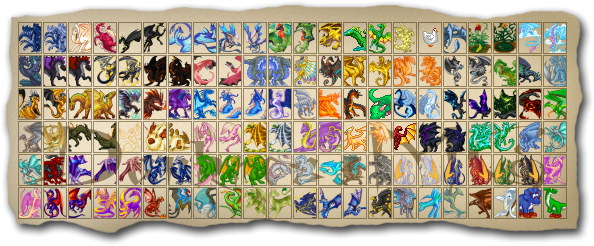
|
| |
| |
| Zodiark | Date: Friday, 2009-07-31, 9:39 AM | Message # 5 |
 Adult
Group: Users
Messages: 36
Awards: 0
Reputation: 0
Reproofs: 0%
Status: Offline
| Original.
|
| |
| |
| MGSSJ2 | Date: Friday, 2009-07-31, 9:45 AM | Message # 6 |
 Mystic Coder
Group: contributor
Messages: 2954
Awards: 5
Reputation: 47
Reproofs: 0%
Status: Offline
| And you can't see Kung Fu Man in your select screen, right?
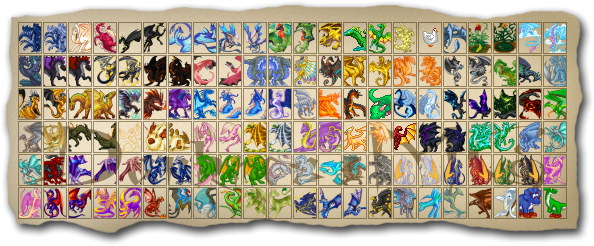
|
| |
| |
| Zodiark | Date: Friday, 2009-07-31, 9:45 AM | Message # 7 |
 Adult
Group: Users
Messages: 36
Awards: 0
Reputation: 0
Reproofs: 0%
Status: Offline
| Nope. He doesn't appear.
|
| |
| |
| MGSSJ2 | Date: Friday, 2009-07-31, 9:53 AM | Message # 8 |
 Mystic Coder
Group: contributor
Messages: 2954
Awards: 5
Reputation: 47
Reproofs: 0%
Status: Offline
| Hmm... Don't know... If you chars are inside the chars folder, they are arranged like I showed you (chars/Char Name/Char Name.def), you have the select.def inside the data folder, and inside is written the name of the char folder after the [Characters] and before the [ExtraStages], then it should work...
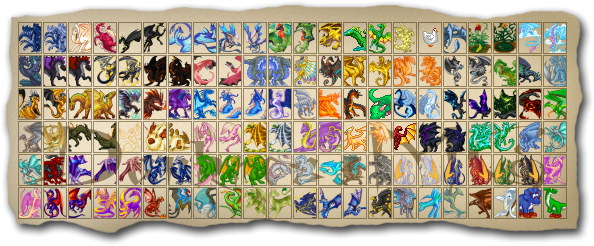
|
| |
| |
| Zodiark | Date: Friday, 2009-07-31, 9:55 AM | Message # 9 |
 Adult
Group: Users
Messages: 36
Awards: 0
Reputation: 0
Reproofs: 0%
Status: Offline
| It doesn't have any characters listed in the select.def file. x.x So, if I want characters, put them there? And how would it be done?
|
| |
| |
| MGSSJ2 | Date: Friday, 2009-07-31, 9:59 AM | Message # 10 |
 Mystic Coder
Group: contributor
Messages: 2954
Awards: 5
Reputation: 47
Reproofs: 0%
Status: Offline
| Ah, so that was the problem... Do this: write the name of the char folder in the select.def after the ;insert characters below. Tell me if it works.
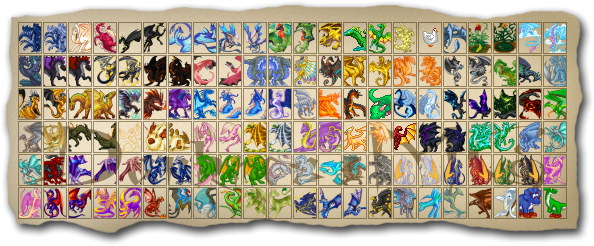
|
| |
| |
| Zodiark | Date: Friday, 2009-07-31, 10:08 AM | Message # 11 |
 Adult
Group: Users
Messages: 36
Awards: 0
Reputation: 0
Reproofs: 0%
Status: Offline
| All of them at once? Or do it one at a time with a new select.def file? Added (2009-07-31, 10:08 Am)
---------------------------------------------
And would I put the .zip as well?
|
| |
| |
| MGSSJ2 | Date: Friday, 2009-07-31, 10:10 AM | Message # 12 |
 Mystic Coder
Group: contributor
Messages: 2954
Awards: 5
Reputation: 47
Reproofs: 0%
Status: Offline
| All of them. One char by line. Like this: Name of Char
Name of Other Char
Name of Another Char You don't need the .zip file. Just the folder with the files of the char.
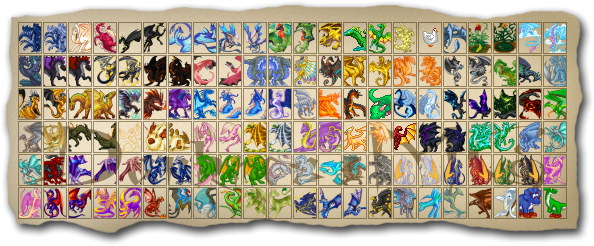
Message edited by MGSSJ2 - Friday, 2009-07-31, 10:11 AM |
| |
| |
| Zodiark | Date: Friday, 2009-07-31, 10:17 AM | Message # 13 |
 Adult
Group: Users
Messages: 36
Awards: 0
Reputation: 0
Reproofs: 0%
Status: Offline
| You are the greatest! Thanks for the help! it works! 
|
| |
| |
| MGSSJ2 | Date: Friday, 2009-07-31, 10:20 AM | Message # 14 |
 Mystic Coder
Group: contributor
Messages: 2954
Awards: 5
Reputation: 47
Reproofs: 0%
Status: Offline
| Congratulations. And thanks for your thanks.
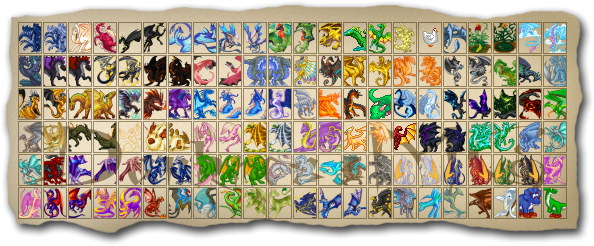
|
| |
| |
| Zodiark | Date: Friday, 2009-07-31, 10:23 AM | Message # 15 |
 Adult
Group: Users
Messages: 36
Awards: 0
Reputation: 0
Reproofs: 0%
Status: Offline
| If I ever need help again, I know who to ask. 
|
| |
| |



