|
Please help
|
|
| abdullahsaurus | Date: Saturday, 2012-03-31, 9:49 PM | Message # 1 |
 Archangel
Group: contributor
Messages: 1805
Awards: 7
Reputation: 13
Reproofs: 40%
Status: Offline
| When i made my char nagato edo tensei i play with it he is black in color please help me

Thank You Mugen Boy For Avatar
|
| |
| |
| N1nYo | Date: Saturday, 2012-03-31, 9:50 PM | Message # 2 |
|
Archangel
Group: contributor
Messages: 1721
Awards: 1
Reputation: 9
Reproofs: 0%
Status: Offline
| Quote (abdullahsaurus) When i made my char nagato edo tensei i play with it he is black in color please help me
Something wrong with the pallete?
|
| |
| |
| MGSSJ2 | Date: Saturday, 2012-03-31, 10:14 PM | Message # 3 |
 Mystic Coder
Group: contributor
Messages: 2954
Awards: 5
Reputation: 47
Reproofs: 0%
Status: Offline
| Probably you didn't do the char (or sprite)'s pallete. I'd give a tut on it but I don't know of any in english xD
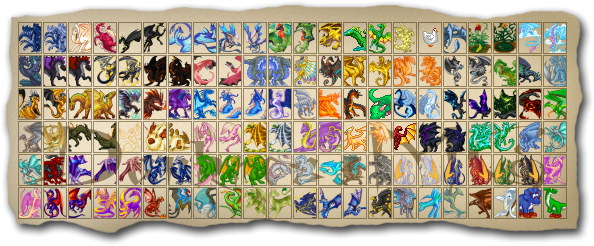
|
| |
| |
| N1nYo | Date: Saturday, 2012-03-31, 10:25 PM | Message # 4 |
|
Archangel
Group: contributor
Messages: 1721
Awards: 1
Reputation: 9
Reproofs: 0%
Status: Offline
| Quote (MGSSJ2) Probably you didn't do the char (or sprite)'s pallete. I'd give a tut on it but I don't know of any in english xD
All Spanish?
OMG well at least we know it is the pallete or what ?
|
| |
| |
| sgn_15 | Date: Sunday, 2012-04-01, 2:56 AM | Message # 5 |
 God
Group: contributor
Messages: 2518
Awards: 4
Reputation: 31
Reproofs: 0%
Status: Offline
| http://www.youtube.com/watch?v=Q_PCvgho90Q
  
|
| |
| |
| abdullahsaurus | Date: Sunday, 2012-04-01, 11:10 AM | Message # 6 |
 Archangel
Group: contributor
Messages: 1805
Awards: 7
Reputation: 13
Reproofs: 40%
Status: Offline
| i know how to make a plallet i will just write it down
Pallete Creation Tutorial
To start with you're going to need Paintshop Pro 6 or higher. From hereon Paintshop Pro will be referred to as PSP. We're going to apply a correct pallete to the image you see below,
Copy paste it into PSP so you can follow along.
Done that? Good. Now on the right side of PSP you should see a window that looks something like this
That window shows how many colours your image is using. In it's current format it's using 32 million colours. We're aiming for 256. On to the next step
Click on that menu and make your image 256 colours. Those shortcuts on the side there will speed things up when you get better but don't worry too much about them now, after you've done that the colour window should look like this
It's not very full at the moment but thats alright. It means you can add colours to it later. Now look in the top left corner of it. The colour there is black which isn't the background colour so it's not going to work correctly in mugen. Lets change that shall we?
First we save this pallete as it is.
Save it as something that'll let you know which character it's for, I suggest Naruto because thats the sprites we're working with.
Once you've saved it we're going to "Edit" the pallete.
When you do that you'll get a window that looks like this
As you can see black is still in the top left corner. We want to change it to the hot pink that I have selected there. Hot pink is a good colour for background transparency as no character uses that colour in their sprites so you don't get see through bits and pieces on the character itself in mugen.
Double click black (top left corner) in the window to bring up this
You can either click on the image itself or use the colour wheel or the predefined colours that are on the left in boxes. We're going to use those because this is a nice simple switch between pink and black. Click pink (the bottom box on the left) then press OK.
Your Edit Pallete box should now look like this.
Now we have 2 pinks. Naruto will currently look a bit odd as he's lost his black outline. Don't worry about that we're going to fix that soon enough. Now as we've lost Naruto's black but we still want that colour when he's in Mugen we're going to have to bring it back. Select the hot pink that was there before. (It's between Grey and Orange in this picture) and double click it
That will bring this window back up. Click pure black (the top right box) and press OK. Your pallete window should now look like this
Press OK. Naruto should have a black background and wierd pink lines around him. Once more don't stress about that we're getting to it.
Save your pallete again in the menu where we saved it before. Leave it called Naruto we don't need to change the name.
Now we don't need to save the picture as it is so we'll get rid of all the changes we've just made. You can press ctrl+z or press this button or use the edit menu
Any of those will bring Naruto back to looking like he did before. But you haven't just wasted your time with all the previous things we did as we saved the pallete remember? Load it up
If you've done everything right. Naruto will continue to look exactly the same and the box on the side will look like this.
Congratulations, you've set up your characters pallete correctly for use in mugen. Don't lose it you may need it later on for extra sprites that you need to rip of the same character.
Save your image as a PCX file. File>save as>and use the drop down box to set it to .pcx It's in the list probably right at the bottom.
If you had a load of single sprites you would need to apply this pallete to each of them individually. As this is a sheet any image you copy paste off it will have that pallete on it already, although you will still need to save them as .pcx files.
This tutorial hasn't gone into more advanced things like adding colours to an existing pallete and having them work correctly in Mugen that will come later. You might even work it out yourself.
This is the tutorial i followed but with irfanview not psp

Thank You Mugen Boy For Avatar
|
| |
| |
| sgn_15 | Date: Sunday, 2012-04-01, 2:35 PM | Message # 7 |
 God
Group: contributor
Messages: 2518
Awards: 4
Reputation: 31
Reproofs: 0%
Status: Offline
| derp, then wtf are you asking if you know how to do it
  
|
| |
| |
| abdullahsaurus | Date: Sunday, 2012-04-01, 4:11 PM | Message # 8 |
 Archangel
Group: contributor
Messages: 1805
Awards: 7
Reputation: 13
Reproofs: 40%
Status: Offline
| Quote (abdullahsaurus) When i made my char nagato edo tensei i play with it he is black in color please help me
i did save the pallet if any of you can fix it i will pm you nagato

Thank You Mugen Boy For Avatar
|
| |
| |
| sgn_15 | Date: Sunday, 2012-04-01, 6:29 PM | Message # 9 |
 God
Group: contributor
Messages: 2518
Awards: 4
Reputation: 31
Reproofs: 0%
Status: Offline
| Quote (abdullahsaurus) i did save the pallet if any of you can fix it i will pm you nagato
fix what? state your problem. i am not going to read that long ass text you posted there
  
|
| |
| |
| abdullahsaurus | Date: Sunday, 2012-04-01, 7:41 PM | Message # 10 |
 Archangel
Group: contributor
Messages: 1805
Awards: 7
Reputation: 13
Reproofs: 40%
Status: Offline
| Quote (abdullahsaurus) When i made my char nagato edo tensei i play with it he is black in color please help me
That is the Problem

Thank You Mugen Boy For Avatar
|
| |
| |
| sgn_15 | Date: Sunday, 2012-04-01, 7:43 PM | Message # 11 |
 God
Group: contributor
Messages: 2518
Awards: 4
Reputation: 31
Reproofs: 0%
Status: Offline
| the sprite is black? post a picture. but it seems like you did not transfer the palette correctly like mg said
but post a picture so i know exactly what your problem is
  
|
| |
| |
| abdullahsaurus | Date: Sunday, 2012-04-01, 7:59 PM | Message # 12 |
 Archangel
Group: contributor
Messages: 1805
Awards: 7
Reputation: 13
Reproofs: 40%
Status: Offline
| Ok Here it is

Thank You Mugen Boy For Avatar
|
| |
| |
| sgn_15 | Date: Sunday, 2012-04-01, 8:28 PM | Message # 13 |
 God
Group: contributor
Messages: 2518
Awards: 4
Reputation: 31
Reproofs: 0%
Status: Offline
| i doubt you even know sub trans so that is probably and most likely out of the possibilities. maybe your sprites in sff are ok but your .act file is not correct
  
|
| |
| |
| abdullahsaurus | Date: Monday, 2012-04-02, 5:13 PM | Message # 14 |
 Archangel
Group: contributor
Messages: 1805
Awards: 7
Reputation: 13
Reproofs: 40%
Status: Offline
| yeah i think so too for quite sometime could you give me a pal to act file converter please

Thank You Mugen Boy For Avatar
|
| |
| |
| sgn_15 | Date: Monday, 2012-04-02, 6:02 PM | Message # 15 |
 God
Group: contributor
Messages: 2518
Awards: 4
Reputation: 31
Reproofs: 0%
Status: Offline
| try renaming the .pal to .act.
i believe they are the same. not sure though.
if it still fails, just use the ff palette editor subwindow
  
|
| |
| |



