|
character portrait and select icon change
|
|
| reddrag | Date: Saturday, 2012-02-11, 9:29 AM | Message # 1 |
 Knight
Group: Users
Messages: 145
Awards: 0
Reputation: 1
Reproofs: 0%
Status: Offline
| i dont know too much about this type stuff so could some one tell how to change or add character portraits and icons please
Message edited by reddrag - Saturday, 2012-02-11, 9:30 AM |
| |
| |
| Shinu | Date: Saturday, 2012-02-11, 10:05 AM | Message # 2 |
|
The Chosen One
Group: Blocked
Messages: 959
Awards: 3
Reputation: 12
Reproofs: 0%
Status: Offline
| Download fighter factory, get your icon sprites in pcx format, the group number for the icons are 9000, 0 and 9000, 1, although it's been a while since i touched fighter factory, so just wait for sgn to clear this up further.

Every normal man must be tempted at times to spit on his hands, hoist the black flag, and begin to slit throats.
|
| |
| |
| BladeStorm_X | Date: Saturday, 2012-02-11, 10:40 AM | Message # 3 |
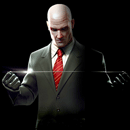 The Chosen One
Group: contributor
Messages: 538
Awards: 0
Reputation: 1
Reproofs: 0%
Status: Offline
| Just add the icon(in pcx format) in the sff file using fighter factory and put Group no. as 9000 and image no. as 0, similarly add the portrait except put Group no. as 9000 and image no. as 1.
The standard icon size and portrait size are 25x25 pixels and 120x140 pixles respectively, but it may vary with the screenpack.
|
| |
| |
| reddrag | Date: Sunday, 2012-02-12, 7:24 AM | Message # 4 |
 Knight
Group: Users
Messages: 145
Awards: 0
Reputation: 1
Reproofs: 0%
Status: Offline
| okay thanks for the help now i got new problems i did what you said and it only works if i get the portrait and icon from another char if i tried to like get the image from google or some where and convert it it wouldn't sho up in the mugen furthermore with one char the background is showing how do i fix dat???
|
| |
| |
| sgn_15 | Date: Sunday, 2012-02-12, 9:24 AM | Message # 5 |
 God
Group: contributor
Messages: 2518
Awards: 4
Reputation: 31
Reproofs: 0%
Status: Offline
| the pcx should have indexed colors (it is a mode in photoshop) or converted from bmp to pcx using ff image converter. if it i snot indexed colors, it won't show up in sff even if you add the pcx already
also, colors of 9000-0 (small portrait) should actually be part of the palette, so yeah that is a problem
btw, you still need the freeza? sorry very busy right now
  
|
| |
| |
| reddrag | Date: Monday, 2012-02-13, 2:17 AM | Message # 6 |
 Knight
Group: Users
Messages: 145
Awards: 0
Reputation: 1
Reproofs: 0%
Status: Offline
| another question with some characters they have the portrait with out a back ground is this wat i gota use photo shop for
i dnt really hav most of this stuff so i wanna check b4 i get it
|
| |
| |
| BladeStorm_X | Date: Monday, 2012-02-13, 7:28 PM | Message # 7 |
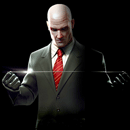 The Chosen One
Group: contributor
Messages: 538
Awards: 0
Reputation: 1
Reproofs: 0%
Status: Offline
| Quote (reddrag) okay thanks for the help now i got new problems i did what you said and it only works if i get the portrait and icon from another char if i tried to like get the image from google or some where and convert it it wouldn't sho up in the mugen furthermore with one char the background is showing how do i fix dat???
Oh I forgot to mention you have to palette the image before using it
check this video out to know how..
VIDEO
|
| |
| |
| reddrag | Date: Tuesday, 2012-02-14, 3:53 AM | Message # 8 |
 Knight
Group: Users
Messages: 145
Awards: 0
Reputation: 1
Reproofs: 0%
Status: Offline
| yea one more thing i kno this isnt really part of the thread but i was wondering does any of you have the black future sasuke by cj2fly??
and thnx for the tutorial altho it didnt tell me about how to get rid of portrait backgrounds i did learn sumthin about the palettes thou
|
| |
| |



