|
characters selection boxes for some characters dont fit
|
|
| x47aksphlecks | Date: Monday, 2012-01-09, 7:06 AM | Message # 1 |
 Adult
Group: Users
Messages: 28
Awards: 0
Reputation: 0
Reproofs: 0%
Status: Offline
| i have downloaded some new characters and they dont match my selection screen boxes . There premade offset misshaped boxes and the character shows up in these boxes like two boxes acrossed were there supposed to be. Its like its for a different game. Is there a way to make the character move to my box instead of this one? or maybe position this box over my standard boxes any help is appreciated much thanks ANDREW
|
| |
| |
| MGSSJ2 | Date: Monday, 2012-01-09, 7:31 AM | Message # 2 |
 Mystic Coder
Group: contributor
Messages: 2954
Awards: 5
Reputation: 47
Reproofs: 0%
Status: Offline
| You must have Fighter Factory for it. Just open the char, look for the sprite in group 9000, image 0 or 1 (0 is the small one, 1 is the big), then move it closer to the axis. Check out KFM or any char that has it right alligned so you know how should it be.
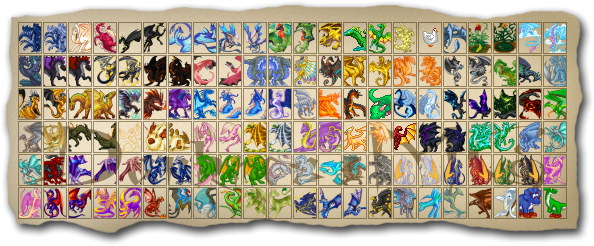
|
| |
| |
| sgn_15 | Date: Monday, 2012-01-09, 8:28 AM | Message # 3 |
 God
Group: contributor
Messages: 2518
Awards: 4
Reputation: 31
Reproofs: 0%
Status: Offline
| you can also use guide lines
  
|
| |
| |



