|
Guide To All Things Related To PS3 Hacking
| |
| Sou-Bot | Date: Sunday, 2012-07-15, 1:02 AM | Message # 1 |
 Angel
Group: contributor
Messages: 1192
Awards: 4
Reputation: 12
Reproofs: 100%
Status: Offline
| Why Would I Hack/Jailbreak My PS3 ?
(A) Hacking your PS3, gives you so many new option’s, you will be able to use emulators, homebrew apps and game backups as well as being able to use Linux, after Sony removed the function in firmware 3.21.
Is there a firmware my PS3 should be on ?
It seems the preferable firmwares are 3.15(For the real OtherOS), 3.41(The original “Jailbreak” firmware) and 3.55(the first CFW PS3), 3.55 is the favourite and most used.
What Firmwares cannot be hacked yet ?
(A) 3.56 to 3.70 are unhackable at the moment, perhaps it will remain that way, or perhaps we will see a break through in the future, only time will tell.
[color=orange]But when i bought my PS3, the firmware was above 3.55/My family member updated my console when i was out , how can i have Homebrew ?[/color]
(A) All hope isn’t lost, you can downgrade your consoles firmware with devices like progskeet, at the moment, this is rather a tedious process, involving soldering several wires to your PS3, but in the future we will have solderless models of these products, for information on
Downgrading was a pain, i don’t want to go through that again, is therea way i can protect my PS3 from accidental upgrading ?
(A) You can use Team Rebugs firmware spoofer, it spoofs the firmware, so that when someone attempts to update the PS3, via internet or disc, the PS3 tells them they are already on the highest firmware, as an extra precaution, you should remove your consoles access to the PS3, when you are not around, you can grab your spoofer, from the offical Rebug site here.
What other firmwares can i hack/jailbreak my PS3 on ?
(A) 2.76, 3.01, 3.15, 3.21, 3.40, can all be “hacked” using the PS Jailbreak USB Dongle or equivalent variants, information on the useable devices, can be found on my old F.A.Q, which you can view here.
CFW/MFW Or Dongle ?
(A) CFW/MFW is the way to go, dongles are more or less dead, apart from the Cobra USB dongle, but it too will become obsolete as its features get implemented into CFW/MFW, also with CFW/MFW, you do not need to do the start-eject combo that is needed with the dongles.
How do i install CFW ?
(A) If you aren’t already on 3.55, you will need to update to the official Sony firmware, then install a CFW via recovery, Pirate wrote a great guide, which you can read here:
[Tutorial] How to play and install Backups with Kmeaw CFW+PSN without risk of brick or itskamel’s NOOB JAILBREAK GUIDE
If you wish to stay on official firmware 3.41, the same method applies, but you will need to grab Team Rebugs 3.41 CFW, which you can find here.
I see many different CFW/MFW, which one should i chose ?
(A) As i stated earlier, Kmeaw is the most popular CFW/MFW but there are other versions and you can take your pick, all installed the same way as the above method:
Team Rebugs 3.41/3.55 CFW
BobbyBlunt’s PS3HaX MFW
Thelostdeathknight’s PS3HaX MFW
varaques MFW
bitsbubbas NFW
bitsbubbas NFW With Cobra Implimentation
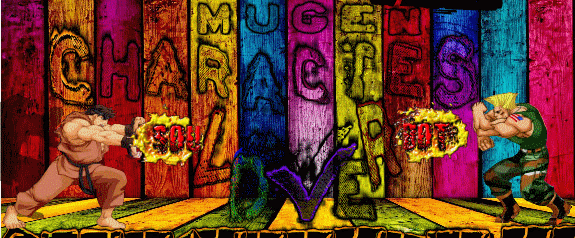
If anyone felt insulted or attacked by someone here then tell me bout it and show me some proofs and ill see what i can do, we wanna keep it friendly here
|
| |
| |
| Sou-Bot | Date: Sunday, 2012-07-15, 1:03 AM | Message # 2 |
 Angel
Group: contributor
Messages: 1192
Awards: 4
Reputation: 12
Reproofs: 100%
Status: Offline
| Ok so i have CFW installed, how do i run homebrew ?
(A) You will see in the game section, you will see “Install Package Files”, you will be able to install all your homebrew and backup managers from there, just a note though, the PKG files that you are installing, need to be on the root of your FAT32 formatted thumbdrive/external HDD.
Now that i have updated to 3.55 CFW, is there a list of working homebrew app’s/games ?
(A) Here are a few links:
Homebrew Games Collection(Maintained by manster)
Homebrew Emulator Collection(Maintained by Thelostdeathknight)
Homebrew Application Collection(maintained by GregoryRasputin(me)
How do i play my backups ?
(A) You will need a backup manager, the following are available(We recommend the PS3HaX endorsed multiMAN):
multiMAN For help, check the (Support Forum) Grab BDEMU2 here.
Rogero
Gaia
Iris
Open Manager(Firmware 3.41 Only)
Hermes Manager(Firmware 3.41 Only)
What are my options for backing up games ?
(A) You can install games on the PS3′s internal HDD or use an External USB HDD, which needs to be formatted to FAT32, you can also use a FAT32 USB Thumb Drive, note that with FAT32 you are limited to games with single files under 4GB, if you prefer all your games to be on the internal HDD, you can get up to 1TB 2.5? HDD, or you can use the Xecuter PS3 HDXT method and have your internal HDD on the outside of the machine, the benefit of this, is that you can use 3.5? Sata and IDE HDD’s as internal storage.
Some more PS3 HDD Information submitted by ieder-zijn-meis(Thanks again)
- maximum height is 9,5mm (many 2.5? drives above 640GB are too high too fit inside)
– maximum PS3 filesystem is 1TB (512KB block size)
– maximum FAT32 theoretical size is 8TB, practical limit on the PS3 is 2TB
– 7200rpm can be used, as well as Flashdrives (although the 1/5th lower loadingtime of GTA5 can be considered too low to justify the higher pricetag of SATA Flashdrives.
– SATAII-300 can be used, although it will work on SATA1-150 speed interface.
– If using external 3.5? drives hooked up to the internal SATA, you’ll need an external powersupply (some drivebays include them).
– If on low budget or you like DIY: use a normal extension (male to female) SATA cable (and make sure it doesn’t get loose) and recycle the case + powersupply of an external USB harddisk (without using the USB connection/conversion).
– Don’t use RAID or SAN drives with (e)SATA interface, just a plain single drive with a bare SATA connector (many controllers don’t work without drivers/software).
– Games can be hardcoded for BluRay speeds (9MB/s) so sticking a 85~220MB/s harddrive inside will not speedup everything/allways (but most do).
– If you plan on exchanging the drive, download the full PUP of your FW you are using and put it on an USB Mass Storage Device formatted with FAT32 in PS3UPDATEPS3UPDAT.PUP and disconnect the LAN before re powering the PS3 (or you’ll bound to end up with the latest (3.55 now) unjailbreakable/undowngradable version).
– Use a good fitting X screwdriver, the screws fitted to the HD<>tray are made of very soft aluminum.
An image of the Xecuter PS3 HDXT.


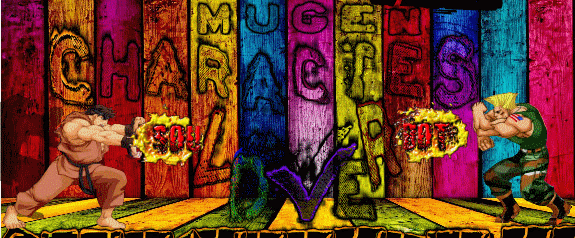
If anyone felt insulted or attacked by someone here then tell me bout it and show me some proofs and ill see what i can do, we wanna keep it friendly here
|
| |
| |
| Sou-Bot | Date: Sunday, 2012-07-15, 1:04 AM | Message # 3 |
 Angel
Group: contributor
Messages: 1192
Awards: 4
Reputation: 12
Reproofs: 100%
Status: Offline
| Ok im fed up with using my thumb drive, is there a way to download apps directly to the PS3.
(A) Yes,you will need to instal “Package Installer”, then you will be able to FTP the apps to the “packages” folder on your PS3, you can find more about that here.
Ok so i have backed up a game, i want to save that game to my computer as an extra backup, or i want to mod the game, how do i transfer it from my PS3.
(A) There are two methods, FTP, there are three of those at the moment:
PS3 FTP Server by CJCP
blackb0x FTP Server by blackb0x
Alternatively you can use
Comgenies Awesome Filemanager
or
Simple Filemanager
if you cant use FTP, or have an External HDD, Comgenies Filemanager is the best choice.
I want to be able to create my own Homebrew, is it possible
(A) Yes, using the Open Source PS3 SDK, named PSL1GHT, you can create Homebrew, PSL1GHT was created by AerialX, read about it here.
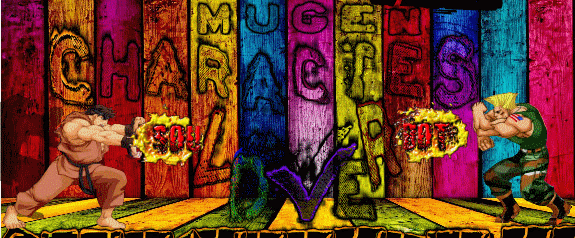
If anyone felt insulted or attacked by someone here then tell me bout it and show me some proofs and ill see what i can do, we wanna keep it friendly here
|
| |
| |
|



