|
MAME PLUS! 129 With some explanations (PC)
|
|
| Sou-Bot | Date: Friday, 2011-04-22, 7:50 PM | Message # 1 |
 Angel
Group: contributor
Messages: 1192
Awards: 4
Reputation: 12
Reproofs: 100%
Status: Offline
| dont download the latest version it doesnt support the neogeo games as i said be4
version: "129" i couldnt find "123" seems they removed from the entire net cuz its too old
NOTE: (when i tried i found it in "Chinese", change it to "English" here:

MAME PLUS! 129
when u start "MAME" open : "mamepui.exe"
-------------------------------------------
Some Mame Roms will require a Bios file
for an emulator to play the romset.
Bios files must be placed in "roms" folder, of emulator.
NOTE : make sure that you rename ur "roms-BIOS" folder to "ROMS" it is in the directory that contains the MAME executeable
Mame Bios Download
( U DONT HAVE TO DOWNLOAD BIOS FILES BECAUSE THEY ARE IN UR MAME ALREADY )
Added (2011-04-22, 7:49 PM)
---------------------------------------------
-------------------------------------------
the best site for downloadin roms : www.rom-world.com/
--------------------------------------------
snapshot packs: extract them and then put them in one zip file named snap.zip then make a new folder named snap in the directory that contains the MAME executeable for example : "D:\Game\MAME\snap" but if u wanna let em extracted thats ok but make sure that they are in "THE SNAP FOLDER", this is how u can see the pic of the game that u wanna play when u browse ur "mame"
SnapShots Download
(THERE IS AN EASY WAY TO GET THE SNAPSHOTS WITHOUT DOWNLOADIN THEM WHEN YOU START PLAYIN YOUR GAME CLICK ON "F12" AND THE SNAPSHOT WILL BE IN UR SNAP FOLDER"
--------------------------------------------
icon pack, its name should be "ICONS.ZIP" put it in the "icon" folder, if u dont have that folder then just make a new one named "ICONS" in the directory that contains the MAME executeable
Icon pack Download
Added (2011-04-22, 7:50 PM)
---------------------------------------------
--------------------------------------------
when u put a rom in the "ROM" folder do "REFRESH" by clickin "f5" or "audit all games" and the game should be on the available section in ur "mame"

u dont have to do refresh everytime u open ur mame emu just do it when u put new games in ur "MAME"
NOTE: (dont download clone roms)
--------------------------------------------
now to make ur games run in a good image quality with some advenced options thats why "MAME PLUS better than other mame emus" follow This, go to:
1- Options---->Default game options
2- Display---->frame skippin (make sure that its checked)
3- under Display choose "Advanced"---->Visual effects (choose scalelines)
4- under Visual effects " image Enhancement" (choose Scale2X3).
now the game should look better as u can see on the pic below
advenced:
normal:
Enjoy.
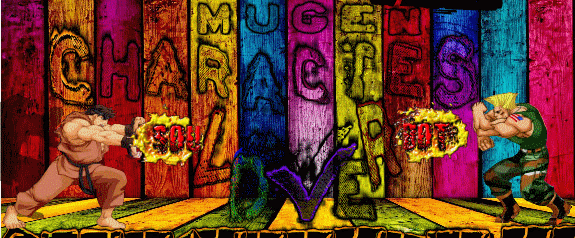
If anyone felt insulted or attacked by someone here then tell me bout it and show me some proofs and ill see what i can do, we wanna keep it friendly here
|
| |
| |
| Scorpion | Date: Friday, 2011-04-22, 7:51 PM | Message # 2 |
 The Chosen One
Group: contributor
Messages: 999
Awards: 3
Reputation: 5
Reproofs: 0%
Status: Offline
| thx a lot sou i will run and see how it works btw do you download all the snapshots or no?


Message edited by Scorpion - Friday, 2011-04-22, 7:54 PM |
| |
| |
| Sou-Bot | Date: Friday, 2011-04-22, 7:59 PM | Message # 3 |
 Angel
Group: contributor
Messages: 1192
Awards: 4
Reputation: 12
Reproofs: 100%
Status: Offline
| yes u need to download them all so u can see all pics of the mame games
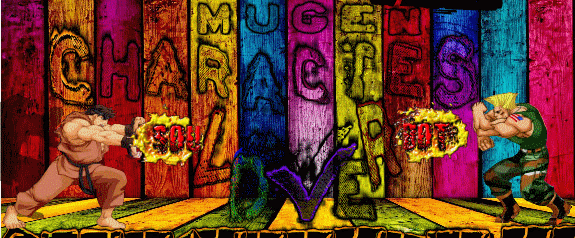
If anyone felt insulted or attacked by someone here then tell me bout it and show me some proofs and ill see what i can do, we wanna keep it friendly here
Message edited by Sou-Bot - Friday, 2011-04-22, 8:02 PM |
| |
| |
| Scorpion | Date: Friday, 2011-04-22, 8:11 PM | Message # 4 |
 The Chosen One
Group: contributor
Messages: 999
Awards: 3
Reputation: 5
Reproofs: 0%
Status: Offline
| i cant get the snapshots i have to join the site and it cost to join


|
| |
| |
| Sou-Bot | Date: Friday, 2011-04-22, 8:49 PM | Message # 5 |
 Angel
Group: contributor
Messages: 1192
Awards: 4
Reputation: 12
Reproofs: 100%
Status: Offline
| i downloaded them be4 from the same site and i didnt have to register and couple mins ago i tried to download the icon pack and it started downloadin !!!!!!!! Added (2011-04-22, 8:49 PM)
---------------------------------------------
ops i think ur right u have to sign up, sorry for that by the way u dont have to download bios cuz u have them in that mame already
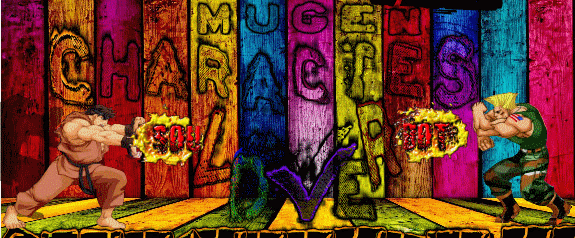
If anyone felt insulted or attacked by someone here then tell me bout it and show me some proofs and ill see what i can do, we wanna keep it friendly here
|
| |
| |
| Scorpion | Date: Friday, 2011-04-22, 9:04 PM | Message # 6 |
 The Chosen One
Group: contributor
Messages: 999
Awards: 3
Reputation: 5
Reproofs: 0%
Status: Offline
| then im confused on how to get it working theres all these games it says it has though none work and there are so many options '-'


|
| |
| |
| Sou-Bot | Date: Friday, 2011-04-22, 9:17 PM | Message # 7 |
 Angel
Group: contributor
Messages: 1192
Awards: 4
Reputation: 12
Reproofs: 100%
Status: Offline
| LOOK OPEN "mamepui.exe" then press f5 it will read ur bios, look at the left side of ur mame u will find available click on it ill go to romworld.com and put some games link here and then ill continue explainin to u Added (2011-04-22, 9:17 PM)
---------------------------------------------
ok download this rom ssf2
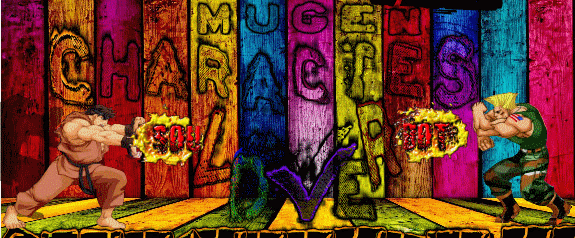
If anyone felt insulted or attacked by someone here then tell me bout it and show me some proofs and ill see what i can do, we wanna keep it friendly here
|
| |
| |
| Scorpion | Date: Friday, 2011-04-22, 9:19 PM | Message # 8 |
 The Chosen One
Group: contributor
Messages: 999
Awards: 3
Reputation: 5
Reproofs: 0%
Status: Offline
| okay i got ssf2


|
| |
| |
| Sou-Bot | Date: Friday, 2011-04-22, 9:22 PM | Message # 9 |
 Angel
Group: contributor
Messages: 1192
Awards: 4
Reputation: 12
Reproofs: 100%
Status: Offline
| ok put in ur mame folder in "ROMS" then open ur mame and click refresh again and u will see the game in the available section
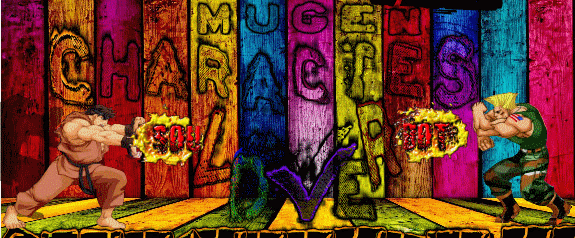
If anyone felt insulted or attacked by someone here then tell me bout it and show me some proofs and ill see what i can do, we wanna keep it friendly here
Message edited by Sou-Bot - Friday, 2011-04-22, 11:11 PM |
| |
| |
| Mugen_Boy | Date: Friday, 2011-04-22, 10:40 PM | Message # 10 |
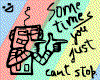 God Of Animation
Group: contributor
Messages: 2653
Awards: 6
Reputation: 22
Reproofs: 0%
Status: Offline
| thanks for this Sou! 
btw http://www.rom-world.com doesnt have roms for NDS and GBA?

|
| |
| |
| Sou-Bot | Date: Saturday, 2011-04-23, 1:32 AM | Message # 11 |
 Angel
Group: contributor
Messages: 1192
Awards: 4
Reputation: 12
Reproofs: 100%
Status: Offline
| ur welcome "Mugen_Boy", i did some stupid mistakes in this thread but i fixed them now n yeah that site doesnt have roms for NDS and GBA but u can find all mame roms there ive never downloaded roms for other emulators from that site Added (2011-04-23, 1:32 Am)
---------------------------------------------
ok i need u to focus with this, to play neogeo games on ur "MAME" you should download "Neo Geo AES Bios" here:
NeoGeo AES Bios and download nd Neo Geo Debug Bios here :
Neo Geo Debug Bios extract them and put the files INTO your neogeo.zip that u have in the "ROM" folder of ur "MAME" game then do refresh....Done now download a Neogeo rom for example : metal slug 3 put it in the "ROM" folder.....refresh again, now the game works Buut u cant find it in the "Available" section i mean here :
to find that game select "all Games" section above the "available" section then just go to the searchin box above on the right side of ur "MAME" here:
type the name of the game that uve downloaded : ( mslug3 ) and dont type it like this ( mslug3.zip ) now you should find it there look at the pic
double click on the game and play hope u got this.
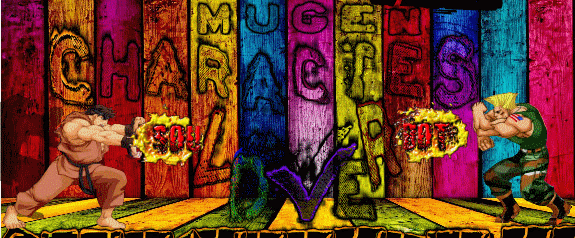
If anyone felt insulted or attacked by someone here then tell me bout it and show me some proofs and ill see what i can do, we wanna keep it friendly here
Message edited by Sou-Bot - Saturday, 2011-04-23, 1:37 AM |
| |
| |
| Scorpion | Date: Saturday, 2011-04-23, 2:18 AM | Message # 12 |
 The Chosen One
Group: contributor
Messages: 999
Awards: 3
Reputation: 5
Reproofs: 0%
Status: Offline
| okay i finally got a game to work  how do you change controls and know which rom is for what


|
| |
| |
| Sou-Bot | Date: Saturday, 2011-04-23, 4:05 AM | Message # 13 |
 Angel
Group: contributor
Messages: 1192
Awards: 4
Reputation: 12
Reproofs: 100%
Status: Offline
| i found the "SNAPSHOT" in one pack : Download username: mamechannel password: arts put it in the "SNAP" folder Added (2011-04-23, 2:24 Am)
---------------------------------------------
Icon pack: Download username: mamechannel password: arts put it in the "ICONS" folder Added (2011-04-23, 2:36 Am)
---------------------------------------------
(damn this connection is killin me) change ur control from the TAB botton on keyboard "Scorpion"
Quote and know which rom is for what here :
Added (2011-04-23, 3:03 Am)
---------------------------------------------
Flyer pack :
[url=http://www.mamechannel.it/emulator/dat/MAME%20Flyers%2020091115%20(cm).zip]Download[/url]
username: mamechannel password: arts if u dont have flyer folder then create it in ur mame game folder and put that pack
-----------------------------------------------------
Cabinet pack :Download
username: mamechannel password: arts if u dont have cabinet folder then create it in ur mame game folder and put that pack Added (2011-04-23, 4:05 Am)
---------------------------------------------
This is the list of my mame games, just type the name of the rom in the searchin box of ur mame and ull see the the game's pic since u have the snapshot installed but make sure that u select "ALL GAMES" on the left side of ur mame emu above and if u like the game type its name in that site that i posted in this thread and download
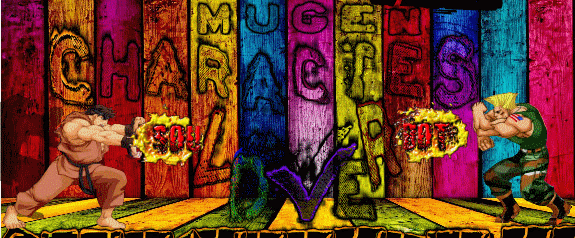
If anyone felt insulted or attacked by someone here then tell me bout it and show me some proofs and ill see what i can do, we wanna keep it friendly here
Message edited by Sou-Bot - Saturday, 2011-04-23, 4:13 AM |
| |
| |
| mugenfan99 | Date: Saturday, 2011-04-23, 6:39 PM | Message # 14 |
 Squire
Group: Users
Messages: 75
Awards: 0
Reputation: 0
Reproofs: 0%
Status: Offline
| nice tutorial, unfortunately, i can't get a single game to work right.
|
| |
| |
| Zaraki_Kenpachi | Date: Saturday, 2011-04-23, 6:50 PM | Message # 15 |
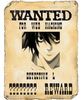 Angel
Group: contributor
Messages: 1007
Awards: 6
Reputation: 2
Reproofs: 60%
Status: Offline
| Quote (mugenfan99) nice tutorial, unfortunately, i can't get a single game to work right.
Follow it step by step then.
Sgn's HP : --- 30%
Xeno's HP: ---------- 100%
Evansz's HP: ---------- 100%

|
| |
| |



