|
Roster change
|
|
| abdullahsaurus | Date: Tuesday, 2012-04-10, 7:14 PM | Message # 1 |
 Archangel
Group: contributor
Messages: 1805
Awards: 7
Reputation: 13
Reproofs: 40%
Status: Offline
| I want you to put his roster

in this mugen

Please

Thank You Mugen Boy For Avatar
Message edited by abdullahsaurus - Wednesday, 2012-04-11, 5:09 PM |
| |
| |
| lol-sama | Date: Tuesday, 2012-04-10, 7:41 PM | Message # 2 |
 Hero
Group: contributor
Messages: 399
Awards: 0
Reputation: 10
Reproofs: 0%
Status: Offline
| copy all the chars from 2011 game to "chars" folder of the other then copy the "select.def" of 2011 and paste it in the other mugen "data" folder (first delete the "select.def" of the other mugen)
  
|
| |
| |
| abdullahsaurus | Date: Wednesday, 2012-04-11, 5:30 PM | Message # 3 |
 Archangel
Group: contributor
Messages: 1805
Awards: 7
Reputation: 13
Reproofs: 40%
Status: Offline
| I did what you said and also tweaked the system.def to show that and this is what i got

Thank You Mugen Boy For Avatar
|
| |
| |
| lol-sama | Date: Wednesday, 2012-04-11, 7:03 PM | Message # 4 |
 Hero
Group: contributor
Messages: 399
Awards: 0
Reputation: 10
Reproofs: 0%
Status: Offline
| Quote (abdullahsaurus) the system.def
no only select.def
  
|
| |
| |
| abdullahsaurus | Date: Wednesday, 2012-04-11, 8:14 PM | Message # 5 |
 Archangel
Group: contributor
Messages: 1805
Awards: 7
Reputation: 13
Reproofs: 40%
Status: Offline
| I did that and then all of the chars icons came but the roster was not the same

Thank You Mugen Boy For Avatar
|
| |
| |
| lol-sama | Date: Wednesday, 2012-04-11, 8:47 PM | Message # 6 |
 Hero
Group: contributor
Messages: 399
Awards: 0
Reputation: 10
Reproofs: 0%
Status: Offline
| wait you want to put the roster in storm 2010 or the extreme shinobi?
  
|
| |
| |
| abdullahsaurus | Date: Thursday, 2012-04-12, 0:26 AM | Message # 7 |
 Archangel
Group: contributor
Messages: 1805
Awards: 7
Reputation: 13
Reproofs: 40%
Status: Offline
| Extreme Shinobi

Thank You Mugen Boy For Avatar
|
| |
| |
| MGSSJ2 | Date: Thursday, 2012-04-12, 4:48 AM | Message # 8 |
 Mystic Coder
Group: contributor
Messages: 2954
Awards: 5
Reputation: 47
Reproofs: 0%
Status: Offline
| You have to copy the Select part of the system.def file from the one you want the select screen of, to the other one. Then you must add all the sprites used there to the other SFF, correct any duplicated sprite group numbers, and fix sounds also. It's quite a lot of work I'm too lazy to do xD
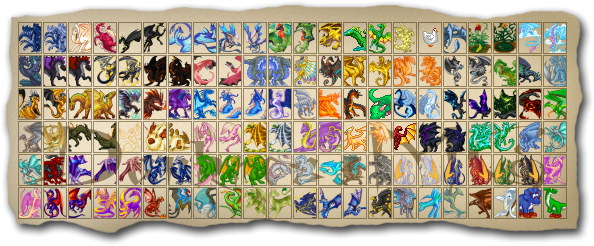
|
| |
| |
| abdullahsaurus | Date: Thursday, 2012-04-12, 12:34 PM | Message # 9 |
 Archangel
Group: contributor
Messages: 1805
Awards: 7
Reputation: 13
Reproofs: 40%
Status: Offline
| Quote (MGSSJ2) You have to copy the Select part of the system.def file from the one you want the select screen of, to the other one. Then you must add all the sprites used there to the other SFF, correct any duplicated sprite group numbers, and fix sounds also. It's quite a lot of work I'm too lazy to do xD
I figured that out but i did not correct any duplicated sprite group numbers, and fix sounds also. But i don't know in what way

Thank You Mugen Boy For Avatar
|
| |
| |



