|
Juggernaut
|
|
| Deferred | Date: Sunday, 2011-05-29, 7:50 AM | Message # 1 |
|
Baby
Group: Users
Messages: 1
Awards: 0
Reputation: 0
Reproofs: 0%
Status: Offline
| Okay... So, I just started to play Mugen a couple hours ago, and I looked in the CMD files for his moves and I was like
"wat"
because I saw things like D, F, B, etc. (but I already learned the, down, forward, back, etc.)
But what I really don't know is how to do those pesky hyper moves.
Here's an examples of what I don't know:
- ~D, DF, F, x+y <<<---- okay, so , I don't understand why there's a ~ in front of the D, and what is the x+y? I tried down, down-forward, forward, and then z and x (my x+y on my settings) really quick, but it still didn't work.
Hapl ploox
Thanks :D
|
| |
| |
| Mugen_Boy | Date: Sunday, 2011-05-29, 11:24 AM | Message # 2 |
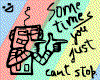 God Of Animation
Group: contributor
Messages: 2653
Awards: 6
Reputation: 22
Reproofs: 0%
Status: Offline
| ~ means that you gotta press it fast and x+y means you need to press two buttons simultaneously
So its in this way:
(Press down fast), Down, Forward, Forward, x+y

|
| |
| |
| sgn_15 | Date: Sunday, 2011-05-29, 1:33 PM | Message # 3 |
 God
Group: contributor
Messages: 2518
Awards: 4
Reputation: 31
Reproofs: 0%
Status: Offline
| explanations
; tilde (~) - to detect key releases
; egs. command = ~a ;release the a button
; command = ~D, F, a ;release down, press fwd, then a
; If you want to detect "charge moves", you can specify
; the time the key must be held down for (in game-ticks)
; egs. command = ~30a ;hold a for at least 30 ticks, then release
; plus (+) - Buttons only: simultaneous press
; egs. command = a+b ;press a and b at the same time
; command = x+y+z ;press x, y and z at the same time
; You can combine them:
; eg. command = ~30$D, a+b ;hold D, DB or DF for 30 ticks, release,
; ;then press a and b together
  
|
| |
| |



