|
I need help!!!!
|
|
| Cable_Ownz_all | Date: Saturday, 2011-07-09, 6:06 AM | Message # 1 |
 Squire
Group: contributor
Messages: 96
Awards: 0
Reputation: 0
Reproofs: 0%
Status: Offline
| 1.How do you show your screenies without having to make people click the link and get redirected i want to just simply do a post and show my screenies because doing the link thing can sometimes be confusing So please someone
2. I want to know how to leave a awesome signature like most of you i look at some of your post and im like wow his signature is like 60% of the post so if its possible please come you help me on
Answer my help cry please i will be very grateful :3 thank you
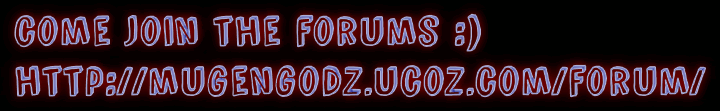 
Message edited by Cable_Ownz_all - Sunday, 2011-07-10, 9:33 AM |
| |
| |
| BladeStorm_X | Date: Saturday, 2011-07-09, 7:17 PM | Message # 2 |
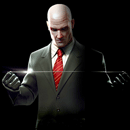 The Chosen One
Group: contributor
Messages: 538
Awards: 0
Reputation: 1
Reproofs: 0%
Status: Offline
| [ img ](put your image code here)[/img ]
remove all spaces
|
| |
| |
| Zaraki_Kenpachi | Date: Saturday, 2011-07-09, 7:36 PM | Message # 3 |
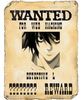 Angel
Group: contributor
Messages: 1007
Awards: 6
Reputation: 2
Reproofs: 60%
Status: Offline
| Right Click on the Picture.
Click on Properties, located at the Bottom of the Options that come up.
Click it.(Left Click)
Copy It, either by holding Crtl and pressing C (Crtl+C) or Right-Clicking and Pressing Copy.
Now Paste replace 'Image_Url' with the copied code:
Now Post your Reply.
Done. (This Method is also compatible for sigs as well.)
Sgn's HP : --- 30%
Xeno's HP: ---------- 100%
Evansz's HP: ---------- 100%

Message edited by Zaraki_Kenpachi - Saturday, 2011-07-09, 7:38 PM |
| |
| |
| sgn_15 | Date: Saturday, 2011-07-09, 8:11 PM | Message # 4 |
 God
Group: contributor
Messages: 2518
Awards: 4
Reputation: 31
Reproofs: 0%
Status: Offline
| if you use firefox, right click and copy image location
simple as that
  
|
| |
| |



