|
how to rip messed up up sprites from a characters and fix'em
|
|
| anis91 | Date: Saturday, 2011-06-18, 11:33 PM | Message # 1 |
 Knight
Group: contributor
Messages: 120
Awards: 0
Reputation: 0
Reproofs: 0%
Status: Offline
| hello this is a tutorial on how to rip messed up sprites from a mugen charcter and fix'em.
1-open the targeted mugen character
2-put the animation and select the messed up sprites

3-then open the palette where you can see the correct image

4-now past the screen and open any image editor and paste it and crop around the background zone

5-open the image with gif movie gear and click on pick trasparency color and select the background color
http://art.ngfiles.com/medium_views/136/george91_iori-test-4.png
http://art.ngfiles.com/medium_views/136/george91_iori-final-test.jpg
note: save the croped image as a bmp or gif or png and not jpg, cause i will mess up the colors and you won't be able to choose the background color
Added (2011-06-18, 11:32 PM)
---------------------------------------------
sry mistake here's the corrected post
hello this is a tutorial on how to rip messed up sprites from a mugen charcter and fix'em.
1-open the targeted mugen character
2-put the animation and select the messed up sprites
3-then open the palette where you can see the correct image
4-now past the screen and open any image editor and paste it and crop around the background zone
5-open the image with gif movie gear and click on pick trasparency color and select the background color


note: save the croped image as a bmp or gif or png and not jpg, cause i will mess up the colors and you won't be able to choose the background color
Added (2011-06-18, 11:33 PM)
---------------------------------------------
sry mistake here's the corrected post
hello this is a tutorial on how to rip messed up sprites from a mugen charcter and fix'em.
1-open the targeted mugen character
2-put the animation and select the messed up sprites
3-then open the palette where you can see the correct image
4-now past the screen and open any image editor and paste it and crop around the background zone
5-open the image with gif movie gear and click on pick trasparency color and select the background color
[img]http://art.ngfiles.com/medium_views/136/george91_iori-test-4.png [img]

note: save the croped image as a bmp or gif or png and not jpg, cause i will mess up the colors and you won't be able to choose the background color
if u need to see any animation you want to see
the pm button is down-left
Message edited by anis91 - Saturday, 2011-06-18, 11:34 PM |
| |
| |
| Mugen_Boy | Date: Sunday, 2011-06-19, 9:59 AM | Message # 2 |
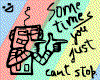 God Of Animation
Group: contributor
Messages: 2653
Awards: 6
Reputation: 22
Reproofs: 0%
Status: Offline
| Thanks for the tutorial.

|
| |
| |
| Esper | Date: Sunday, 2011-06-19, 6:02 PM | Message # 3 |
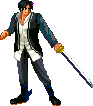 Hero
Group: contributor
Messages: 396
Awards: 2
Reputation: 4
Reproofs: 0%
Status: Offline
| Would you mind fixing a char for me?
Mana by Johnny?




|
| |
| |
| anis91 | Date: Sunday, 2011-06-19, 10:22 PM | Message # 4 |
 Knight
Group: contributor
Messages: 120
Awards: 0
Reputation: 0
Reproofs: 0%
Status: Offline
| Hey esper, what char do you need to be fixed, just reply or pm or mail me, here's my e-mail, powerful_warender@live.com
Added (2011-06-19, 8:31 PM)
---------------------------------------------
i have a bunch of heaven iori sprites that i'm ripping, i'll import the image later, maybe tomorow
Added (2011-06-19, 10:22 PM)
---------------------------------------------
as i promised

note: you can't see some of'em cause the background of the page, you can see'em here
if u need to see any animation you want to see
the pm button is down-left
Message edited by anis91 - Sunday, 2011-06-19, 10:24 PM |
| |
| |



