|
what is a fast and easy way to . . . . . . .
|
|
| sgn_15 | Date: Friday, 2012-06-15, 4:16 PM | Message # 1 |
 God
Group: contributor
Messages: 2518
Awards: 4
Reputation: 31
Reproofs: 0%
Status: Offline
|
  
Message edited by sgn_15 - Monday, 2012-06-18, 11:10 AM |
| |
| |
| spritekeyfinder | Date: Friday, 2012-06-15, 4:40 PM | Message # 2 |
 Angel
Group: contributor
Messages: 1396
Awards: 0
Reputation: 8
Reproofs: 0%
Status: Offline
| Quote (sgn_15) i mean to make gifs with no background (invisible) of sprites ?
hmm have u try Fighter factory

|
| |
| |
| sgn_15 | Date: Friday, 2012-06-15, 4:47 PM | Message # 3 |
 God
Group: contributor
Messages: 2518
Awards: 4
Reputation: 31
Reproofs: 0%
Status: Offline
| i need a faster way, i need to make many gifs, as in many
  
|
| |
| |
| BladeStorm_X | Date: Saturday, 2012-06-16, 2:12 PM | Message # 4 |
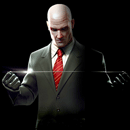 The Chosen One
Group: contributor
Messages: 538
Awards: 0
Reputation: 1
Reproofs: 0%
Status: Offline
| Use Pivot 3
Just make sure the sprites are bmp-24 before adding them.
|
| |
| |
| ZerX | Date: Saturday, 2012-06-16, 5:19 PM | Message # 5 |
 The Chosen One
Group: contributor
Messages: 611
Awards: 2
Reputation: 5
Reproofs: 0%
Status: Offline
| Something called Gif Movie Gear. Google it.
When a Ninja falls, another one rises!

|
| |
| |
| sgn_15 | Date: Monday, 2012-06-18, 11:41 AM | Message # 6 |
 God
Group: contributor
Messages: 2518
Awards: 4
Reputation: 31
Reproofs: 0%
Status: Offline
| Quote (BladeStorm_X) Use Pivot 3
Just make sure the sprites are bmp-24 before adding them.
thanks. i followed this tutorial
http://www.youtube.com/watch?v=bPr7DjI8RV4
but when i saved as gif, i checked all 3 (merge, crop, palette) and then 100% and what does sample "super sample" means? I put 1 there o_0
the resulting gif is wrong palette

the makarov is wrong palette
Quote (ZerX) Something called Gif Movie Gear. Google it.
ok i will try that as well. thanksAdded (2012-06-18, 11:41 AM)
---------------------------------------------
and also, i need invisible background for the gif, how to do it?
  
|
| |
| |
| ZerX | Date: Monday, 2012-06-18, 6:14 PM | Message # 7 |
 The Chosen One
Group: contributor
Messages: 611
Awards: 2
Reputation: 5
Reproofs: 0%
Status: Offline
| Quote (sgn_15) i need invisible background for the gif, how to do it?
It's easy on gif movie gear. You have to make transparent background with photoshop or gimp and then save as png. It will appear as transparent in gif movie gear as well.
When a Ninja falls, another one rises!

|
| |
| |
| sgn_15 | Date: Monday, 2012-06-18, 6:33 PM | Message # 8 |
 God
Group: contributor
Messages: 2518
Awards: 4
Reputation: 31
Reproofs: 0%
Status: Offline
| Quote (ZerX) It's easy on gif movie gear. You have to make transparent background with photoshop or gimp and then save as png. It will appear as transparent in gif movie gear as well.
is there an easier way? let's say i have bitmap 24-bit files of sprites.
  
|
| |
| |
| ZerX | Date: Monday, 2012-06-18, 6:45 PM | Message # 9 |
 The Chosen One
Group: contributor
Messages: 611
Awards: 2
Reputation: 5
Reproofs: 0%
Status: Offline
| Quote (sgn_15) is there an easier way? let's say i have bitmap 24-bit files of sprites.
There might be. I haven't explored the program that much to tell though.
When a Ninja falls, another one rises!

|
| |
| |
| sgn_15 | Date: Monday, 2012-06-18, 6:47 PM | Message # 10 |
 God
Group: contributor
Messages: 2518
Awards: 4
Reputation: 31
Reproofs: 0%
Status: Offline
| Quote (ZerX)
There might be. I haven't explored the program that much to tell though.
can you try the pivot 3 bladestorm posted
  
|
| |
| |
| ZerX | Date: Monday, 2012-06-18, 6:53 PM | Message # 11 |
 The Chosen One
Group: contributor
Messages: 611
Awards: 2
Reputation: 5
Reproofs: 0%
Status: Offline
| Quote (sgn_15) can you try the pivot 3 bladestorm posted
Downloaded and tested and this Pivot thing is a very simple program. I don't think it will help you.
When a Ninja falls, another one rises!

|
| |
| |
| Zyzzbrah | Date: Tuesday, 2012-06-19, 1:04 AM | Message # 12 |
|
Templar Knight
Group: Users
Messages: 248
Awards: 0
Reputation: 1
Reproofs: 40%
Status: Offline
| Don't use Pivot.
|
| |
| |
| Kyoujin | Date: Tuesday, 2012-06-19, 1:08 AM | Message # 13 |
|
Squire
Group: Users
Messages: 89
Awards: 0
Reputation: 2
Reproofs: 0%
Status: Offline
| alright use Ulead gif animator or Adgif they both have features that allow you to make the background transparent
|
| |
| |
| abdullahsaurus | Date: Tuesday, 2012-06-19, 5:00 PM | Message # 14 |
 Archangel
Group: contributor
Messages: 1805
Awards: 7
Reputation: 13
Reproofs: 40%
Status: Offline
| Maybe the pics background should be transparent

Thank You Mugen Boy For Avatar
|
| |
| |
| sgn_15 | Date: Tuesday, 2012-06-19, 6:28 PM | Message # 15 |
 God
Group: contributor
Messages: 2518
Awards: 4
Reputation: 31
Reproofs: 0%
Status: Offline
| Quote (Kyoujin) alright use Ulead gif animator or Adgif they both have features that allow you to make the background transparent
ok i will try that tomorrow 0-0
Quote (abdullahsaurus) Maybe the pics background should be transparent
no. the transparent bg is either rendered or you used the palette last box set as bg color method. but i already stated i don't want to do either shit for MANY SEPARATE files
  
|
| |
| |



