|
Problem adding extra Characters
|
|
| Gustaf | Date: Thursday, 2011-07-14, 9:16 AM | Message # 1 |
 Adult
Group: Users
Messages: 45
Awards: 0
Reputation: 0
Reproofs: 0%
Status: Offline
| Adding extra characters into the select.def file, now every time I add in some new characters at the bottom of the "Insert Character" line and go back to playing the mugen game it doesn't show up on screen. Literally, I'm running out of room and other character's are getting overlapped in the character selection screen even though I have those extra characters in there. How do I fix this, so that I'm able to organize them better for more room?
|
| |
| |
| BladeStorm_X | Date: Thursday, 2011-07-14, 4:03 PM | Message # 2 |
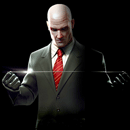 The Chosen One
Group: contributor
Messages: 538
Awards: 0
Reputation: 1
Reproofs: 0%
Status: Offline
| get a new screenpack
|
| |
| |
| Gustaf | Date: Friday, 2011-07-15, 0:40 AM | Message # 3 |
 Adult
Group: Users
Messages: 45
Awards: 0
Reputation: 0
Reproofs: 0%
Status: Offline
| Quote (BladeStorm_X) get a new screenpack
Screenpack? How do I go about doing that... no as a matter of fact, how do I go about adding a new screen pack?
|
| |
| |
| BladeStorm_X | Date: Friday, 2011-07-15, 3:07 PM | Message # 4 |
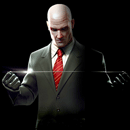 The Chosen One
Group: contributor
Messages: 538
Awards: 0
Reputation: 1
Reproofs: 0%
Status: Offline
| google or search on youtube screenpack or download screenpack for mugen or whatever you'll find millions,get on ehich has 1000+ char slots
Steps too add a screenpack
1.Download screenpack ofc
2.copy/cut paste contents in your mugen folder and replace all clashing files.
3.ENJOY!!
|
| |
| |
| Gustaf | Date: Saturday, 2011-07-16, 1:21 AM | Message # 5 |
 Adult
Group: Users
Messages: 45
Awards: 0
Reputation: 0
Reproofs: 0%
Status: Offline
| Quote (BladeStorm_X) google or search on youtube screenpack or download screenpack for mugen or whatever you'll find millions,get on ehich has 1000+ char slots
Steps too add a screenpack
1.Download screenpack ofc
2.copy/cut paste contents in your mugen folder and replace all clashing files.
3.ENJOY!!
Alright, thanks!
Update-
Ok, I download a SNK Capcom 5000 Characters slot screen pack, added all the characters in there. But, did turn out right all of the characters slots are out of place. And, I followed your instructions. Is there any updated characters screen packs, that can hold all my characters and not be out of place?
Message edited by Gustaf - Saturday, 2011-07-16, 3:06 AM |
| |
| |
| BladeStorm_X | Date: Saturday, 2011-07-16, 11:32 AM | Message # 6 |
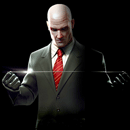 The Chosen One
Group: contributor
Messages: 538
Awards: 0
Reputation: 1
Reproofs: 0%
Status: Offline
| ehm I dont know did the pack come with a new select.def file?
|
| |
| |
| Gustaf | Date: Saturday, 2011-07-16, 12:22 PM | Message # 7 |
 Adult
Group: Users
Messages: 45
Awards: 0
Reputation: 0
Reproofs: 0%
Status: Offline
| Quote (BladeStorm_X) ehm I dont know did the pack come with a new select.def file?
Yeah, it did.
|
| |
| |
| Esper | Date: Saturday, 2011-07-16, 5:22 PM | Message # 8 |
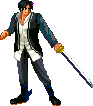 Hero
Group: contributor
Messages: 396
Awards: 2
Reputation: 4
Reproofs: 0%
Status: Offline
| Alright, the way I see things, you don't have any problem at all with adding chars, but you do have a problem with how they are placed
So let me give you this amazing program that allows you to add chars easily without having to do all the tedious stuff
V-Select
Oh and let me guess, the screenpack you're using is the EVE one right?




Message edited by Esper - Saturday, 2011-07-16, 5:29 PM |
| |
| |
| Gustaf | Date: Saturday, 2011-07-16, 10:43 PM | Message # 9 |
 Adult
Group: Users
Messages: 45
Awards: 0
Reputation: 0
Reproofs: 0%
Status: Offline
| Quote (Esper) Alright, the way I see things, you don't have any problem at all with adding chars, but you do have a problem with how they are placed
So let me give you this amazing program that allows you to add chars easily without having to do all the tedious stuff
V-Select
Oh and let me guess, the screenpack you're using is the EVE one right?
Yeah, I tried that one it didn't exactly behave right. So, I just download this program and use it with the current my current mugen and its original screenpack?
|
| |
| |
| NI9 | Date: Sunday, 2011-07-17, 1:09 AM | Message # 10 |
 Hero
Group: contributor
Messages: 387
Awards: 3
Reputation: 7
Reproofs: 0%
Status: Offline
| Have you checked the characters sprites because it just might be there avatar (the face icon) if so you can either change it or search for Vselect Mugen tool to move the characters which ever way you want on the screenpack
 
-Interior Crocodile Navigator-
|
| |
| |
| Gustaf | Date: Sunday, 2011-07-17, 2:15 AM | Message # 11 |
 Adult
Group: Users
Messages: 45
Awards: 0
Reputation: 0
Reproofs: 0%
Status: Offline
| Quote (NI9) Have you checked the characters sprites because it just might be there avatar (the face icon) if so you can either change it or search for Vselect Mugen tool to move the characters which ever way you want on the screenpack
Nevermind, I edited the system.def file and it allowed me to add more characters on there while making room for others.
|
| |
| |
| Biogoji89 | Date: Tuesday, 2012-01-24, 5:30 PM | Message # 12 |
 Baby
Group: Users
Messages: 19
Awards: 0
Reputation: 0
Reproofs: 0%
Status: Offline
| Quote (Gustaf) Adding extra characters into the select.def file, now every time I add in some new characters at the bottom of the "Insert Character" line and go back to playing the mugen game it doesn't show up on screen. Literally, I'm running out of room and other character's are getting overlapped in the character selection screen even though I have those extra characters in there. How do I fix this, so that I'm able to organize them better for more room?
You go in Mugen.cfg and then you go to a line that should say something like this:data/system.def.Then you edit it like this:data/big/system.def.It should work and add 60 character slots and you can even add more!If your using MUGEN 1.0 then it should say something like this instead:data/Mugen1/system.def.Just change Mugen1 to Big and it should work.If you don't have a folder named Big then it won't work.(It should be in data.)Hope this helps!
"Turn!180 degrees!"-Captain Gordan
|
| |
| |
| sgn_15 | Date: Tuesday, 2012-01-24, 5:39 PM | Message # 13 |
 God
Group: contributor
Messages: 2518
Awards: 4
Reputation: 31
Reproofs: 0%
Status: Offline
| Quote (Biogoji89) You go in Mugen.cfg and then you go to a line that should say something like this:data/system.def.Then you edit it like this:data/big/system.def.It should work and add 60 character slots and you can even add more!If your using MUGEN 1.0 then it should say something like this instead:data/Mugen1/system.def.Just change Mugen1 to Big and it should work.If you don't have a folder named Big then it won't work.(It should be in data.)Hope this helps!
your intention was good in helping the guy with his problem, but the thread is old and the problem was solved already anyway.
  
|
| |
| |



