|
Hi res and low res together
|
|
| Nimpe | Date: Monday, 2010-12-06, 11:18 PM | Message # 1 |
 Baby
Group: Users
Messages: 9
Awards: 0
Reputation: 0
Reproofs: 0%
Status: Offline
| I found some hi res stages, where I'm only using the upper half of the stage, and I googled answers, and I found out I need hi res mugen. But he also said my low res stages would be messed up from this. I remember someone saying you can have both, and explained how, but I can't find the page.
Can someone explain how to do this?
|
| |
| |
| Soma | Date: Monday, 2010-12-06, 11:44 PM | Message # 2 |
 Squire
Group: Users
Messages: 70
Awards: 0
Reputation: 1
Reproofs: 20%
Status: Offline
| you need winmugen plus
Here's the link

|
| |
| |
| Nimpe | Date: Tuesday, 2010-12-07, 0:59 AM | Message # 3 |
 Baby
Group: Users
Messages: 9
Awards: 0
Reputation: 0
Reproofs: 0%
Status: Offline
| Soma, this partially worked. I copied my data, stages, char, and font folders over to that. The stages, low and hi res, worked to proportion, but my character select screen only takes up like, 1/4 of the screen. Did I mess something up copying my stuff into the data file? Or do I need a hi res character select as well? If so, what do I need to do? Thanks for helping.
|
| |
| |
| Lightmatt | Date: Tuesday, 2010-12-07, 3:10 AM | Message # 4 |
 Templar Knight
Group: Users
Messages: 234
Awards: 1
Reputation: 6
Reproofs: 0%
Status: Offline
| All hi-res mugen does is scale down sprites to make them look acceptable. The only reason you'd need mugen plus is if you have something with huge sprites. So, yes you do did "hi-res" select screens

|
| |
| |
| Nimpe | Date: Tuesday, 2010-12-07, 3:27 AM | Message # 5 |
 Baby
Group: Users
Messages: 9
Awards: 0
Reputation: 0
Reproofs: 0%
Status: Offline
| Quote (Lightmatt) So, yes you do did "hi-res" select screens
Er... I do did what? I'm assuming you mean that I need "hi-res" select screens, but where can I find one?
Message edited by Nimpe - Tuesday, 2010-12-07, 3:30 AM |
| |
| |
| Soma | Date: Tuesday, 2010-12-07, 4:21 PM | Message # 6 |
 Squire
Group: Users
Messages: 70
Awards: 0
Reputation: 1
Reproofs: 20%
Status: Offline
| Quote (Lightmatt) So, yes you do did "hi-res" select screens
yeah... i too don't understand what he meant,
btw, if you don't have many chars i suggest this screenpack here
if instead you have many, use this
EDIT: probably you will have to fix some things on the second one if you have many chars

Message edited by Soma - Tuesday, 2010-12-07, 4:22 PM |
| |
| |
| MysticDragon | Date: Tuesday, 2010-12-07, 8:10 PM | Message # 7 |
|
The Chosen One
Group: contributor
Messages: 707
Awards: 3
Reputation: 8
Reproofs: 0%
Status: Offline
| Quote (Nimpe) Soma, this partially worked. I copied my data, stages, char, and font folders over to that. The stages, low and hi res, worked to proportion, but my character select screen only takes up like, 1/4 of the screen. Did I mess something up copying my stuff into the data file? Or do I need a hi res character select as well? If so, what do I need to do? Thanks for helping.
you can increase it by editing in notepad- data\mugen.cfg i suppose
just try it!!!!!!!!!!!!!
Message edited by MysticDragon - Tuesday, 2010-12-07, 8:11 PM |
| |
| |
| Nimpe | Date: Tuesday, 2010-12-07, 11:22 PM | Message # 8 |
 Baby
Group: Users
Messages: 9
Awards: 0
Reputation: 0
Reproofs: 0%
Status: Offline
| Quote (Soma) btw, if you don't have many chars i suggest this screenpack here
if instead you have many, use this
EDIT: probably you will have to fix some things on the second one if you have many chars
The first one you suggested works just fine, but my roster goes to the second to last line, and I plan on adding more.
Er, how can I fix the second one? I downloaded everything in there, and when I run it up, it always gives me an error message. The read me is in Japanese, and I'm stumped. Quote (MysticDragon) you can increase it by editing in notepad- data\mugen.cfg i suppose
just try it!!!!!!!!!!!!!
How, exactly? I'm a code noob.
|
| |
| |
| Mugen_Boy | Date: Wednesday, 2010-12-08, 4:40 PM | Message # 9 |
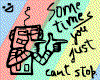 God Of Animation
Group: contributor
Messages: 2653
Awards: 6
Reputation: 22
Reproofs: 0%
Status: Offline
| Quote (Nimpe) I'm a code noob.
Even I am same but by just looking at the file, you will be able to understand
(Just make a backup and experiment^^)

Message edited by Mugen_Boy - Wednesday, 2010-12-08, 4:40 PM |
| |
| |
| MysticDragon | Date: Sunday, 2010-12-12, 11:56 AM | Message # 10 |
|
The Chosen One
Group: contributor
Messages: 707
Awards: 3
Reputation: 8
Reproofs: 0%
Status: Offline
| Quote (Mugen_Boy) (Just make a backup and experiment^^)
experiments always gives a result!!!!xD
Message edited by MysticDragon - Sunday, 2010-12-12, 11:57 AM |
| |
| |
| Nimpe | Date: Thursday, 2010-12-16, 5:00 AM | Message # 11 |
 Baby
Group: Users
Messages: 9
Awards: 0
Reputation: 0
Reproofs: 0%
Status: Offline
| I tried. And failed. D: Isn't there ANY hi-res with compatible low-res that holds alot of characters? I'm sick of only using half the stages I find...
Message edited by Nimpe - Friday, 2010-12-17, 0:52 AM |
| |
| |
| Mugen_Boy | Date: Tuesday, 2011-01-04, 10:47 AM | Message # 12 |
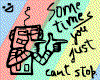 God Of Animation
Group: contributor
Messages: 2653
Awards: 6
Reputation: 22
Reproofs: 0%
Status: Offline
| Quote (Nimpe) but my character select screen only takes up like, 1/4 of the screen.
If you want to increase the char select screen, then try to increase it in your system.def which is in your data folder.
And then scroll down a little bit till you see the rows and columns thing. Then increase it how much ever you want to.
Hope that helps^^

|
| |
| |



