| Sou-Bot | Date: Sunday, 2012-05-27, 3:41 AM | Message # 1 |
 Angel
Group: contributor
Messages: 1192
Awards: 4
Reputation: 12
Reproofs: 100%
Status: Offline
| As many of you guys know there is a ps3 app called discboot that allows you to play ps3 backup disc but i seen that there is not to good tutorials on how to burn ps3 disc so im making one as detailed as possible
first you will need a few things:
1: a ps3 hacked
2: a backup manager installed on your ps3 (multiman, gaia, rogero, etc)
3: a External Hard drive formatted in fat32
4: a disc burning program i use imgburn
5: a Original PS3 game
FIRST
if your ps3 isn't jailbroken or hacked the only firmware that is hackable is 3.41 and 3.55
SECOND
insert your ps3 game and back it up into your external hard drive
if the game can not fit into your hard drive due to the 4gb limit on fat32 drives back it up into your ps3 internal hard drive then ftp to your pc
THIRD
unhook your hard drive from the ps3 and connect it to your pc
FOURTH
find the game you copied in your external drive it should be inside the GAMEZ or GAMES folder it will be labeledBLUSxxxxx for US BLESxxxxx for PAL or BLASxxxxx for Asia
FIFTH
open imgburn
SIXTH
select write files/folders to disc (leave all settings at default do not touch)
SEVENTH
open your BLUS BLES or BLAS folder and copy everything inside that folder including files
example: copy PS3_GAME folder PS3_UPDATE folder and the files game & PS3_DISC.SFB
EIGHTH
insert your blank disc and burn at lowest speed possible the burning process will be slow so wait trust me it will be worth it
thats it you should have a working backup disc for discboot
Credit goes to: "coolhardy" from (www.ps3iso.com)
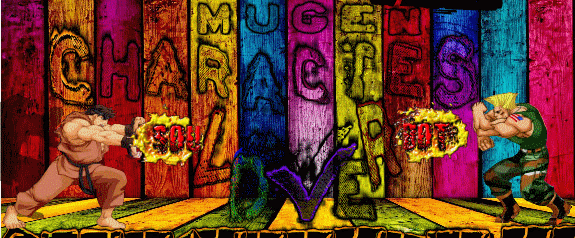
If anyone felt insulted or attacked by someone here then tell me bout it and show me some proofs and ill see what i can do, we wanna keep it friendly here
|
| |
| |



