|
How do you change your character select screen to this
|
|
| Zeshiba | Date: Saturday, 2012-05-19, 8:21 AM | Message # 1 |
 The Chosen One
Group: contributor
Messages: 565
Awards: 0
Reputation: 5
Reproofs: 0%
Status: Offline
| Just tell me the things to be modified.
How do you change the select screen from this:
to this:


Message edited by Zeshiba - Saturday, 2012-05-19, 8:21 AM |
| |
| |
| sgn_15 | Date: Saturday, 2012-05-19, 8:30 AM | Message # 2 |
 God
Group: contributor
Messages: 2518
Awards: 4
Reputation: 31
Reproofs: 0%
Status: Offline
| I am not a screepacker but I think you just remove the small portraits ?
  
|
| |
| |
| Zeshiba | Date: Saturday, 2012-05-19, 8:43 AM | Message # 3 |
 The Chosen One
Group: contributor
Messages: 565
Awards: 0
Reputation: 5
Reproofs: 0%
Status: Offline
| Quote (sgn_15) I am not a screepacker but I think you just remove the small portraits ?
and then you just make it to a single row? That's smartAdded (2012-05-19, 8:43 AM)
---------------------------------------------
The bad news is...I know nothing about screenpacks o_o


|
| |
| |
| XenoTehNoob | Date: Saturday, 2012-05-19, 8:47 AM | Message # 4 |
 Angel
Group: Blocked
Messages: 1083
Awards: 2
Reputation: 8
Reproofs: 0%
Status: Offline
| Quote (Zeshiba) I am not a screepacker but I think you just remove the small portraits ?
Sounds right.
Quote (Zeshiba) The bad news is...I know nothing about screenpacks o_o
It doesn't sound very difficult. Just need to find a background picture (or make one.)
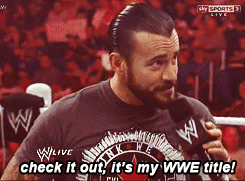
|
| |
| |
| sgn_15 | Date: Saturday, 2012-05-19, 8:50 AM | Message # 5 |
 God
Group: contributor
Messages: 2518
Awards: 4
Reputation: 31
Reproofs: 0%
Status: Offline
| Quote (Zeshiba) and then you just make it to a single row? That's smart
the logic is the same as stage preview in screenpacks, replacing letters/numbers with small preview portraits of stages
Quote (Zeshiba) The bad news is...I know nothing about screenpacks o_o
well ask leo, DUH, he is in your team and site
  
|
| |
| |
| Zeshiba | Date: Saturday, 2012-05-19, 9:19 AM | Message # 6 |
 The Chosen One
Group: contributor
Messages: 565
Awards: 0
Reputation: 5
Reproofs: 0%
Status: Offline
| Quote (sgn_15) Quote (Zeshiba)
and then you just make it to a single row? That's smart
the logic is the same as stage preview in screenpacks, replacing letters/numbers with small preview portraits of stages
Quote (Zeshiba)
The bad news is...I know nothing about screenpacks o_o
well ask leo, DUH, he is in your team and site
Oh I see...Thanks for helping though.
Quote (XenoTehNoob) Quote (Zeshiba)
I am not a screepacker but I think you just remove the small portraits ?
Sounds right.
Quote (Zeshiba)
The bad news is...I know nothing about screenpacks o_o
It doesn't sound very difficult. Just need to find a background picture (or make one.)
Yeah i'll start working on it.


|
| |
| |
| Leo116 | Date: Saturday, 2012-05-19, 1:37 PM | Message # 7 |
 Angel
Group: contributor
Messages: 1083
Awards: 1
Reputation: 11
Reproofs: 0%
Status: Offline
| Zeshiba Just make a background image like that which you want and replace it with the old one and then change the position of select boxes in your system.def so they go out of the screen.
For changing the pos of boxes just open your system.def and find:
Code ;Character select definition
[Select Info]
fadein.time = 10
fadeout.time = 10
rows = 4
columns = 3
wrapping = 0 ;1 to let cursor wrap around
pos = 480,128 <--- edit this one ;Position to draw to
showemptyboxes = 1 ;1 to show empty boxes
moveoveremptyboxes = 1 ;1 to allow cursor to move over empty boxes
Edit the pos = 480,128. If you have the resolution 640x480 just change the 128 to 500 or 510,520. The boxes will go out of the screen but the images will still appear. Hope This Helps You.


|
| |
| |
| Zeshiba | Date: Saturday, 2012-05-19, 4:14 PM | Message # 8 |
 The Chosen One
Group: contributor
Messages: 565
Awards: 0
Reputation: 5
Reproofs: 0%
Status: Offline
| Quote (Leo116) Zeshiba Just make a background image like that which you want and replace it with the old one and then change the position of select boxes in your system.def so they go out of the screen.
For changing the pos of boxes just open your system.def and find:
Code
;Character select definition
[Select Info]
fadein.time = 10
fadeout.time = 10
rows = 4
columns = 3
wrapping = 0 ;1 to let cursor wrap around
pos = 480,128 <--- edit this one ;Position to draw to
showemptyboxes = 1 ;1 to show empty boxes
moveoveremptyboxes = 1 ;1 to allow cursor to move over empty boxes
Edit the pos = 480,128. If you have the resolution 640x480 just change the 128 to 500 or 510,520. The boxes will go out of the screen but the images will still appear. Hope This Helps You.
I just found the solution after I experimented with the def but I did it differently though ^^
But thanks for helping ^^


|
| |
| |
| Leo116 | Date: Saturday, 2012-05-19, 4:33 PM | Message # 9 |
 Angel
Group: contributor
Messages: 1083
Awards: 1
Reputation: 11
Reproofs: 0%
Status: Offline
| Quote (Zeshiba) I just found the solution after I experimented with the def but I did it differently though ^^
But thanks for helping ^^
OK, Glad you solved your problem.
BTW which way did you solve it.


Message edited by Leo116 - Saturday, 2012-05-19, 4:33 PM |
| |
| |



