|
Font Colour
|
|
| N1nYo | Date: Wednesday, 2012-02-08, 6:49 PM | Message # 1 |
|
Archangel
Group: contributor
Messages: 1721
Awards: 1
Reputation: 9
Reproofs: 0%
Status: Offline
| how do you change the font colour in a post.... EH yeah so how do you do it?
Message edited by N1nYo - Wednesday, 2012-02-08, 6:49 PM |
| |
| |
| ZerX | Date: Wednesday, 2012-02-08, 6:51 PM | Message # 2 |
 The Chosen One
Group: contributor
Messages: 611
Awards: 2
Reputation: 5
Reproofs: 0%
Status: Offline
| Like this:
[color=blue][/color]
When a Ninja falls, another one rises!

|
| |
| |
| MGSSJ2 | Date: Thursday, 2012-02-09, 12:09 PM | Message # 3 |
 Mystic Coder
Group: contributor
Messages: 2954
Awards: 5
Reputation: 47
Reproofs: 0%
Status: Offline
| As a note of interest (?) you can use RGB codes to make any colour instead of the basic ones...
Code
[color=#405090][/color]
Like this xD
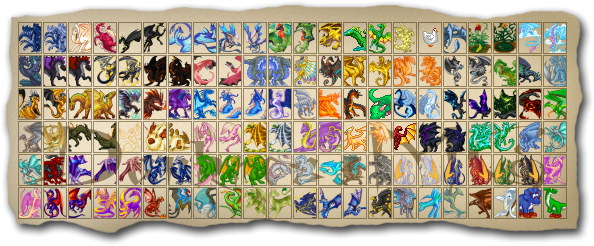
Message edited by MGSSJ2 - Thursday, 2012-02-09, 12:09 PM |
| |
| |
| N1nYo | Date: Thursday, 2012-02-09, 8:10 PM | Message # 4 |
|
Archangel
Group: contributor
Messages: 1721
Awards: 1
Reputation: 9
Reproofs: 0%
Status: Offline
| MGSSJ2,
That seems kinda complicatedAdded (2012-02-09, 8:10 PM)
---------------------------------------------
test Added (2012-02-09, 8:10 PM)
---------------------------------------------
looks like it works
|
| |
| |
| Mugen_Boy | Date: Friday, 2012-02-10, 7:23 PM | Message # 5 |
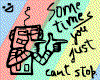 God Of Animation
Group: contributor
Messages: 2653
Awards: 6
Reputation: 22
Reproofs: 0%
Status: Offline
| Quote (MGSSJ2) As a note of interest (?) you can use RGB codes to make any colour instead of the basic ones...
Nice one, I didn't know that

|
| |
| |
| N1nYo | Date: Friday, 2012-02-10, 8:47 PM | Message # 6 |
|
Archangel
Group: contributor
Messages: 1721
Awards: 1
Reputation: 9
Reproofs: 0%
Status: Offline
| Quote (MGSSJ2) [color=#405090][/color]
How do you know which number you have to put in
|
| |
| |
| MGSSJ2 | Date: Friday, 2012-02-10, 10:12 PM | Message # 7 |
 Mystic Coder
Group: contributor
Messages: 2954
Awards: 5
Reputation: 47
Reproofs: 0%
Status: Offline
| http://www.allprofitallfree.com/color-wheel2.html
There you can choose the color you want in the wheel, then the code is generated in the "HTML Code" slot.
It's the easier way for the people that don't know how RGB works.
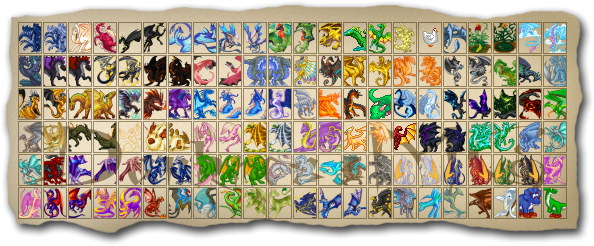
|
| |
| |
| N1nYo | Date: Friday, 2012-02-10, 10:52 PM | Message # 8 |
|
Archangel
Group: contributor
Messages: 1721
Awards: 1
Reputation: 9
Reproofs: 0%
Status: Offline
| MGSSJ2, how exactly did you learn it?
Added (2012-02-10, 10:51 PM)
---------------------------------------------
Added (2012-02-10, 10:52 PM)
---------------------------------------------
thx anyway
Message edited by N1nYo - Friday, 2012-02-10, 10:52 PM |
| |
| |
| MGSSJ2 | Date: Saturday, 2012-02-11, 0:21 AM | Message # 9 |
 Mystic Coder
Group: contributor
Messages: 2954
Awards: 5
Reputation: 47
Reproofs: 0%
Status: Offline
| Quote (N1nYo) MGSSJ2, how exactly did you learn it?
Can't renember e.e
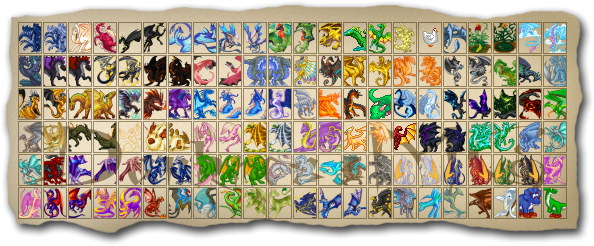
|
| |
| |



