|
About adding character ( im new here )
|
|
| Unstoppable | Date: Wednesday, 2009-08-26, 2:57 PM | Message # 1 |
|
Baby
Group: Users
Messages: 5
Awards: 0
Reputation: 0
Reproofs: 0%
Status: Offline
| I know that this thread has been posted before, i apologize for cause inconvenience. I want to ask how to add new character? i already saw last thread about this topic, but i still don't get it. Can someone explain it?
|
| |
| |
| CloudStrife | Date: Wednesday, 2009-08-26, 3:17 PM | Message # 2 |
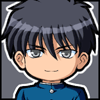 The Chosen One
Group: contributor
Messages: 574
Awards: 2
Reputation: 3
Reproofs: 0%
Status: Offline
| 1.Dowload the char you want and add it to your char folder
2.Go to data and select this file "select.def"
3.Sroll down in that file until you see something called "Insert your character here"
4.Put the name of the char you downloaded.It must be the same name as the char you downloaded.EX:If you downloaded a char named HRGoku you put in the select.def "HRGoku"
5.After you done that save the file and start the game. Hope it helped

|
| |
| |
| Unstoppable | Date: Wednesday, 2009-08-26, 5:51 PM | Message # 3 |
|
Baby
Group: Users
Messages: 5
Awards: 0
Reputation: 0
Reproofs: 0%
Status: Offline
| The problem is i don't see any file called " select def"
|
| |
| |
| CloudStrife | Date: Wednesday, 2009-08-26, 6:24 PM | Message # 4 |
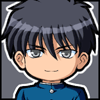 The Chosen One
Group: contributor
Messages: 574
Awards: 2
Reputation: 3
Reproofs: 0%
Status: Offline
| its in your data folder

|
| |
| |
| striderhien | Date: Wednesday, 2009-08-26, 11:29 PM | Message # 5 |
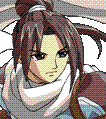 Archangel
Group: contributor
Messages: 1801
Awards: 4
Reputation: 7
Reproofs: 0%
Status: Offline
| well it may be in the select folder if you are using the modded xtrem screenpack

|
| |
| |
| Unstoppable | Date: Thursday, 2009-08-27, 10:37 AM | Message # 6 |
|
Baby
Group: Users
Messages: 5
Awards: 0
Reputation: 0
Reproofs: 0%
Status: Offline
| can u tell me more specific? I found select file, but i don't where to insert character name...
tell me step by step!! I'm new here, teach me to become pro. EDIT!!
I get it now. Youtube shows alot about the step to intalling mugen and add character.
Anyway, thanks for your help.
Message edited by Unstoppable - Thursday, 2009-08-27, 2:51 PM |
| |
| |
| GrimmX | Date: Wednesday, 2009-09-09, 8:09 AM | Message # 7 |
|
Baby
Group: Users
Messages: 1
Awards: 0
Reputation: 0
Reproofs: 0%
Status: Offline
| Hey im also new to this mugen game. I followed the tutorial and for some reason I still doesnt show any characters being added. Im using the hi-res one from this site and I hoping someone can help me get this fixed.
|
| |
| |
| squirrelking | Date: Wednesday, 2009-09-16, 1:00 AM | Message # 8 |
 The Chosen One
Group: contributor
Messages: 846
Awards: 1
Reputation: 3
Reproofs: 0%
Status: Offline
| the select file is in the data folder, and in that, it should say add char here (or something similar), but if it doesnt, look for where it has a bunch of randomselects and blanks, and replace the randomselect with the name of the folder your char is in
My site

|
| |
| |
| SinGoku | Date: Friday, 2009-09-18, 7:25 PM | Message # 9 |
|
Archangel
Group: contributor
Messages: 1866
Awards: 2
Reputation: 7
Reproofs: 0%
Status: Offline
| I guess thats my issue, this is going to be a really stupid question but here it is.... when you find the def. file of the character you want to add, do you just put in the characters name, or do you copy the entire def. file and paste it into the select.def file? 

|
| |
| |
| MGSSJ2 | Date: Friday, 2009-09-18, 7:29 PM | Message # 10 |
 Mystic Coder
Group: contributor
Messages: 2954
Awards: 5
Reputation: 47
Reproofs: 0%
Status: Offline
| Quote (SinGoku) I guess thats my issue, this is going to be a really stupid question but here it is.... when you find the def. file of the character you want to add, do you just put in the characters name, or do you copy the entire def. file and paste it into the select.def file? wacko
You shall add the name of the char def file. Also the name of the def file shall be the same name as the folder. Hope that helps.
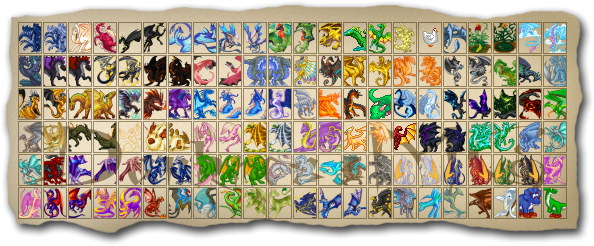
|
| |
| |
| SinGoku | Date: Saturday, 2009-09-19, 10:20 PM | Message # 11 |
|
Archangel
Group: contributor
Messages: 1866
Awards: 2
Reputation: 7
Reproofs: 0%
Status: Offline
| It did, thanks 

|
| |
| |
| Mugen_Boy | Date: Tuesday, 2011-01-25, 9:02 PM | Message # 12 |
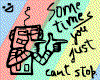 God Of Animation
Group: contributor
Messages: 2653
Awards: 6
Reputation: 22
Reproofs: 0%
Status: Offline
| Here, I made a tut on how to add chars : Click here to view it.
It will take u to my youtube channel where u can see the vid.

|
| |
| |



